As one of the world’s largest domain registrars and web hosting providers, GoDaddy offers a range of products and services to customers around the globe. GoDaddy, Inc. is an American publicly traded company (NYSE: GDDY) that is currently headquartered in Tempe, Arizona and incorporated in Delaware.
With that being said, just what is GoDaddy used for? And what specific products and services does the company offer customers? Those are the questions addressed in this article.
Table of Contents
GoDaddy History
GoDaddy was founded in Phoenix, Arizona in 1997. Originally, the company was called Jomax Technologies (named after a street in Phoenix, AZ). In 1999, the domain name GoDaddy.com was first registered. The company then became GoDaddy Group Inc., or simply GoDaddy as we know it today.
GoDaddy was headquartered in Scottsdale, AZ until April 2021. The company then relocated its headquarters to Tempe, AZ where it currently resides today.
As of 2022, GoDaddy currently has over 9,000 employees and over 21 million customers, accounting for over 84 million registered domain names worldwide.
What is GoDaddy used for?
Historically, GoDaddy has primarily been used for domain name registration and web hosting services. However, GoDaddy has evolved their platform over the years to offer a wider range of products and services that cater to the everyday entrepreneur. Many of the tools GoDaddy now offers are designed to help entrepreneurs start and grow their business online.
From website building tools, to digital marketing resources, many customers now use GoDaddy’s services to create their websites or online stores when starting a business. In this regard, GoDaddy is used for establishing an online presence and building brand for small businesses.
Products and Services
GoDaddy offers a full portfolio of products and services to customers of all skill levels. However, the vast majority of what GoDaddy sells can be condensed down to a few main categories.
Among these categories include:
- Domain names
- Web hosting
- Website builders
- Managed WordPress hosting
- Professional email & Microsoft 365
- Web security & backups
- SSL certificates
- Online marketing tools
Within each category, most products can be broken down by type and tier. Let’s take some time to go through each offering, one by one.
Domain Names
Domain names are the number one product that GoDaddy sells and is known for. With 84+ million domains registered through the company, this makes GoDaddy the world’s largest domain registrar.
This number of registered domains accounts for 20+ million customers who have found their domain with GoDaddy.
What is a Domain Name?
- Formal definition: A domain name is an identification string of text that resolves to a numeric IP address through internet protocol, which is used to access a website on the internet.
- Informal definition: A domain name is simply the name of your website, such as example.com. Domain names can also be used to create email addresses such as [email protected].
Type of Domains
From .com, to .net, and .org, these are all different types of domain name extensions that make up the domain hierarchy and domain name system. Moreover, all domain names can be categorized into four main category types inclusive of:
- TLDs
- gTLDs
- ccTLDs
- SLDs
TLD stands for top-level domain.
Let’s go over each type.
TLDs
Top-level domains (or TLDs) are the highest level of the domain name system. TLDs are the last part of the domain that sits to the right of the dot (“.”) in the full domain name. TLDs are always at the end of the domain name. For instance, in the domain example.com, the TLD is “.com”. This is where the term domain extension comes from.
TLDs may be categorized a couple different ways:
- Generic, also known as gTLDs, or
- By country code, or ccTLDs.
gTLDs
The most common domain extensions for gTLDs are .com, .net, .org, and .info. Most common TLDs have certain registration guidelines, but are generally available to anyone to register.
Some top-level domain names are restricted to limited registrants. These are known as Sponsored TLDs or (rTLDs). Examples include .pro, .edu, .name, .mil, and .museum.
The reason these TLDs are restricted is because only registrants belonging to a certain type of entity or organization are eligible to register them. For instance, a .edu can only be registered by an educational entity.
New gTLDs are regularly being approved for public registration by the International Corporation of Assigned Names and Numbers (ICANN).
ccTLDs
Also known at country code top-level domains, ccTLDs are used for geographical regions. For example, .us is a ccTLD that represents the United States, whereas .mx represents Mexico. All ccTLDs have certain rules and requirements regarding registration.
Most ccTLDs restrictions relate to registration lengths, automatic renewal dates, changes to domain name contacts, and transfer procedures. These restrictions vary by ccTLD.
SLDs
An SLD is also called a Second Level Domain. An SLD is simply the text within the domain name that sits to the left of the dot (“.”) in the full domain name. For instance, in the domain example.com, the SLD is “example”.
For business websites, the SLD is usually just the name of the business which prefixes the domain extension.
Premium Domain Names
GoDaddy also offers premium domain names which usually have a .com extension. A premium domain name is simply a domain name that is short, catchy, and easy to remember. Because of this, these names are generally more expensive because they are perceived to be more valuable.
These names tend to have a high demand with limited availability. Despite the higher price tags, premium domain names may be worth the investment as they help to build credibility and may lead to a stronger online presence overall.
How to Register a Domain Name with GoDaddy
Here are the steps to register a domain name with GoDaddy.
Time needed: 5 minutes
Steps to Register a Domain Name with GoDaddy
- Visit the GoDaddy domain registration page
Start by visiting the domain registration page. Click in the search field and enter your domain. Then click Search to check domain availability.
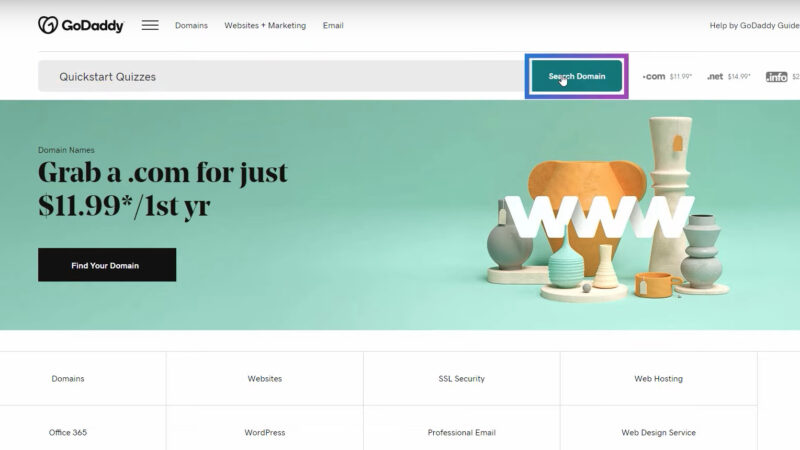
- Add domain to shopping cart and continue
Next, add the available domain to your Shopping Cart and click Continue.
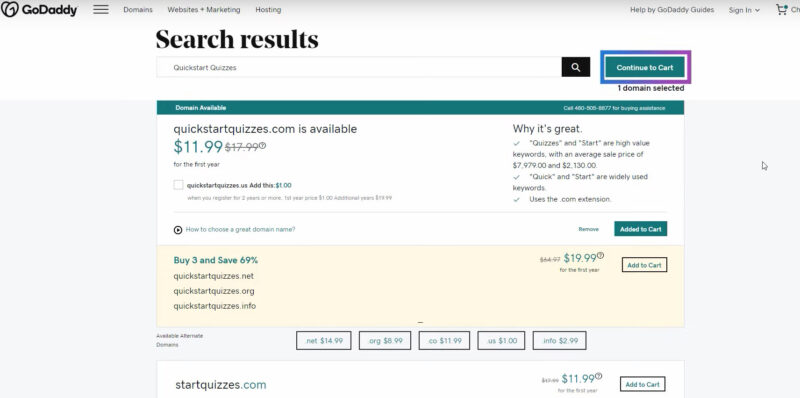
- Select privacy protection options
Next, you have some options to help you protect your personal information. Domain privacy protection is selected by default to hide your personal information from the public GoDaddy WHOIS directory. You also have the option to select the higher tier Ultimate Protection and Security option. Select a privacy protection option or “no thanks” to decline both domain privacy options.
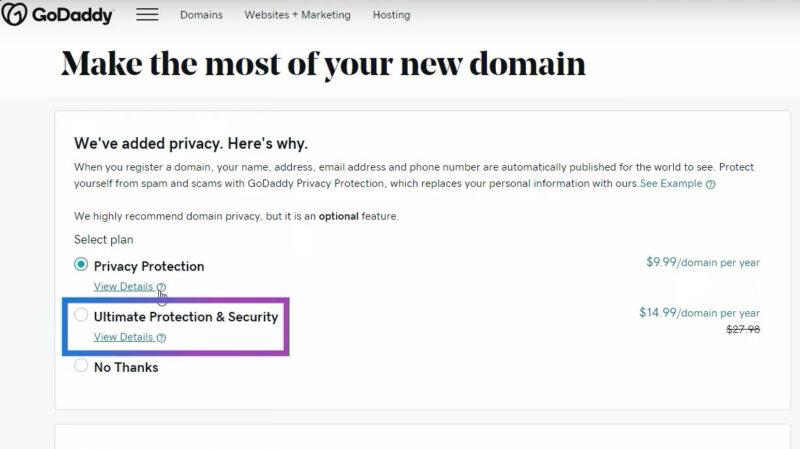
- Create a custom email address with your domain (optional)
You also have the option to create an email address that matches your domain. Choose an email package or select “no thanks” to continue without creating an email address with your domain.
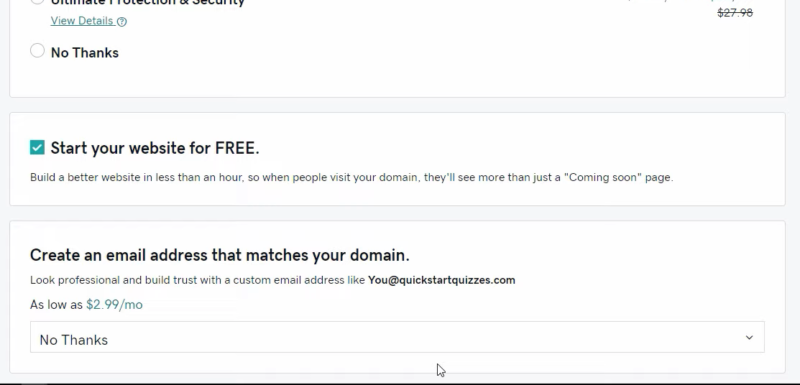
- Select continue to cart
After making your privacy protection and email option selections, click continue to cart.
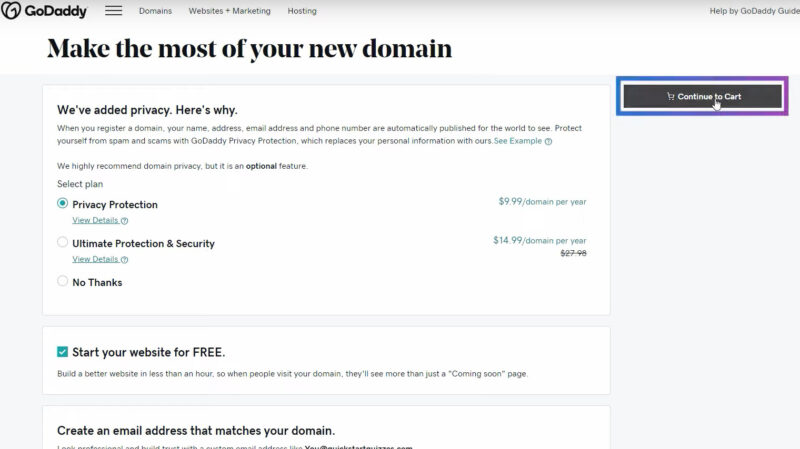
- Review summary page
On this page, you are shown the contents of your cart. At the top, you will the see the domain name you are registering. Below the domain name is the registration term length, or the number of years that you want to own the domain. By default, a term of two years is selected, but you can change this to as low as a 1-year term or as high as 10 years in registration length.
Below the term field is the rate at which your GoDaddy domain will renew. This is the amount that you will be charged at the end of your current term if you choose to renew. Below the domain term area is the domain privacy term section. If you have selected a privacy option, the privacy term length is equal to the number of years you have selected to register your domain for. If everything looks good to you, select I’m Ready to Pay.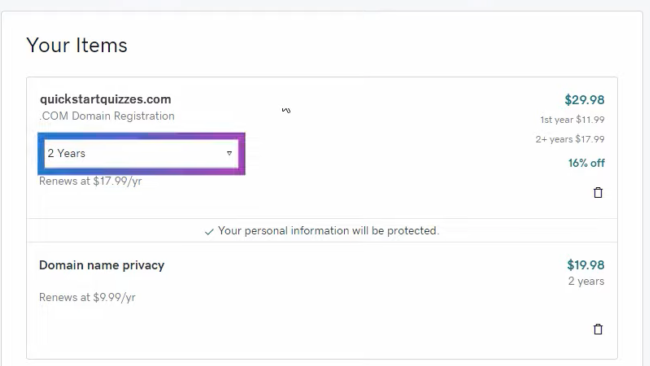
- Create an account or sign in
If you already have an account, you will be prompted to sign in to complete your purchase. If you don’t already have an account, you will need to create one first to move on to the next step. First, enter an email address for your account. Next, enter a username and password. Lastly, click Create Account.
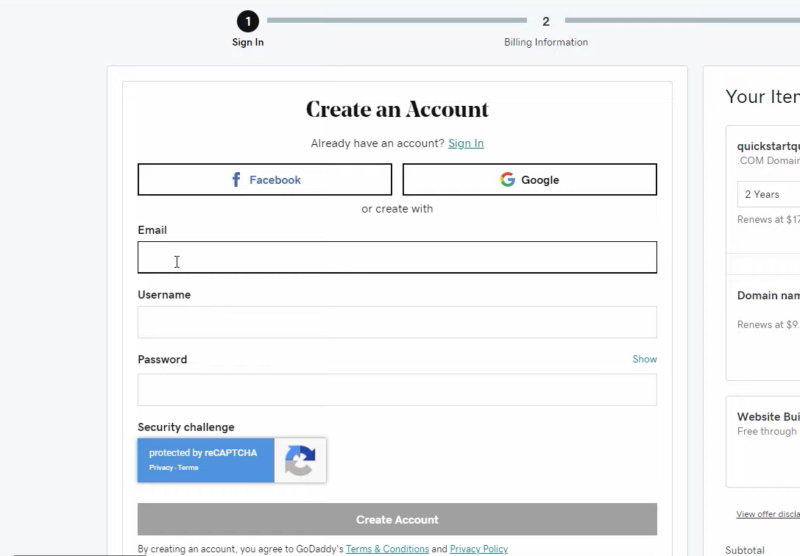
- Enter payment information
On the next screen is where you will enter your payment information. Select a payment form and enter the requested billing information. If you’re interested in adding any of the suggested products to your cart, select add.
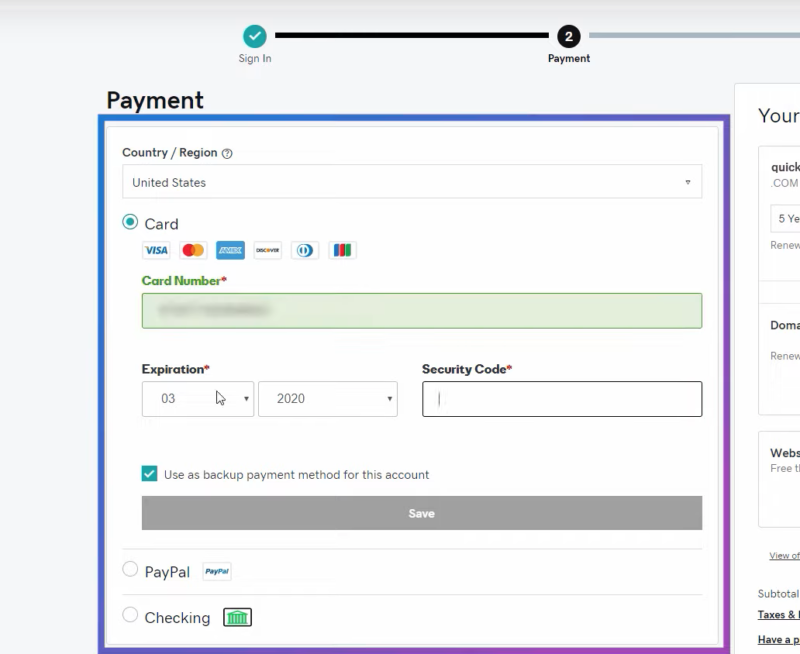
- Complete purchase
The last step is to click Complete Purchase. This will complete your GoDaddy domain registration.
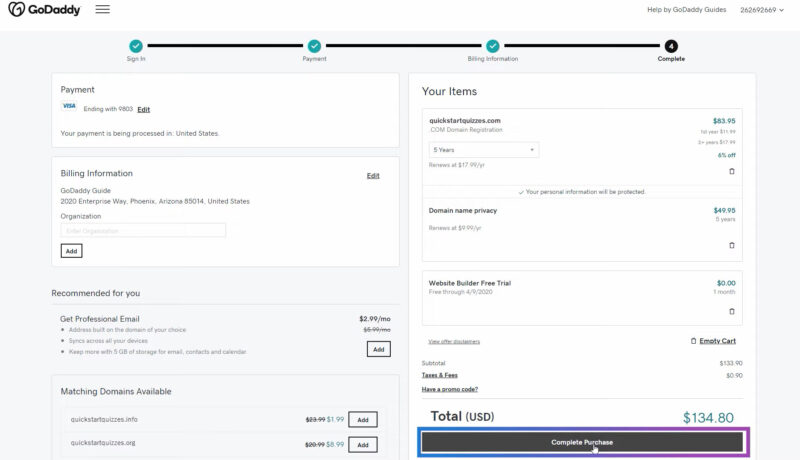
Domain Services
In addition to standard domain registration services, GoDaddy also offers several other domain name related services to customers.
Among these include:
- Bulk Domain Registration
- Domain Backorders
- Domain Transfers
- WHOIS Domain Lookup
- Domain Privacy & Protection
Following is a summary of each.
Bulk Domain Registration
With GoDaddy’s bulk domain search tool, customers have the ability to register multiple domain names at a once. This service is ideal for customers who 1) have many domain names to register and 2) prefer not to register each domain one-by-one.
GoDaddy bulk domain registration allows for up to 500 domains to be searched for and registered at a single time. Customers simply paste/list each domain on a separate line in the bulk domain check tool and then search. Customers can then review a list of available domains and choose the ones they want to add to their cart to purchase.
In addition, customers can save when buying domains in bulk because GoDaddy offers discounts on multiple domains. However, discount amounts vary depending on the individual domain and extension.
Domain Backorders
A domain backorder is a service offered by GoDaddy that helps customers attempt to acquire a domain name that is not currently available to register because it is already owned by someone else. This service is particularly useful when discovering that the domain name you want is already taken.
With this service, customers start by purchasing a backorder credit. With this credit, customers are essentially placed on a waiting list and given registration priority once the domain they want becomes available again for registration.
In addition, users of this service have access to daily domain monitoring to stay informed on the status of the domain name they are trying to register. The backorder credit also covers the registration cost of the domain and remains valid until registration of a domain is successful.
Additionally, GoDaddy also offers a Domain Broker service that helps customers more quickly attempt to acquire the domain name they want by reaching out to the current owner on their behalf and attempting to buy it from them directly.
If the current owner agrees to sell the domain, customers pay the negotiated sale price, plus a 20% commission fee. The domain is then securely transferred to the customer with GoDaddy handling the transaction on their behalf.
Domain Transfers
For customers who want to transfer their domain name from their current registrar over to GoDaddy, a convenient domain transfer service is also offered by GoDaddy.
With this service, customers pay a small fee to transfer their domain, with much of the transfer process being completely automated. Most domain transfers can be completed within 7 days or less from the time a transfer is initiated.
Domain transfers can be completed in 4 steps:
- The customer starts by searching for the domain to transfer using the GoDaddy transfer tool.
- The customer then unlocks the domain to transfer at their current registrar.
- Afterward, the customer then enters an authorization code to confirm the transfer of the domain.
- Lastly, the transfer begins to process and completes in the background within 5-7 days.
GoDaddy’s domain transfer service guides users through each step with simple walk-through prompts. After the transfer completes, the domain name is then available in the customer’s account.
WHOIS Domain Lookup
GoDaddy WHOIS Domain Lookup is a tool that provides information about who currently owns a domain or website. Users simply enter a domain name they want more information about into the GoDaddy WHOIS Lookup tool and then select search.
Users are then presented with results containing information on domain registration and current availability. The results also provide ownership information, as well as administrator and contact information.
The WHOIS Domain Lookup tool is primarily used for 3 reasons:
- To check the availability of a domain name;
- Discover domain owner and/or contact information (which may include registrant or owner contact, administrative contact, technical contact, or billing contact);
- Learn when a domain name is set to expire.
Cumulatively, this information is referred to as WHOIS data and is required to be publicly accessible by the Internet Corporation for Assigned Names and Numbers, or ICANN for short.
With that being said, there are preventative options to protect personal contact information from being publicly accessible in the WHOIS database by using domain privacy and protection.
Domain Privacy & Protection
All domain names registered with GoDaddy include free basic privacy protection. This feature helps protect customer data and prevent spam by replacing personal information with proxy information in the public WHOIS directory.
In addition to the free basic privacy protection, GoDaddy also offers two premium domain protection services referred to as Full Domain Protection and Ultimate Domain Protection.
Both premium service tiers offer domain privacy protection, but they also protect against other threats such as domain hijackers and prevent accidental transfers and registration expiration. They also safeguard against unauthorized domain access.
With Ultimate Domain Protection, GoDaddy goes a step further and will hang on to a domain for the customer for an extra 90 days in the event of a credit card or billing method expiration at the time of renewal.
Resource: Domains Help
Web Hosting
Web hosting is another product GoDaddy has long offered its customers from the start, along with domain name registration services.
With that being said, let’s first review what web hosting is.
What is Web Hosting?
- Formal definition: Allocated online storage via a web server used for the housing of website files and databases that allow said website to be available for public viewing on the internet.
- Informal definition: The virtual parking space you need to buy in order have your website be live on the web.
Types of Web Hosting
Though GoDaddy’s portfolio of web hosting plans have evolved over the years, the specific types of hosting GoDaddy offers can still be narrowed down to several category types.
Among these hosting categories include:
- Shared Web Hosting
- WordPress Hosting
- Web Hosting Plus
- VPS Hosting
- Dedicated servers
Let’s review each GoDaddy web hosting category type.
Shared Web Hosting
Shared web hosting (or simply “web hosting,” as it is commonly referred to) is a type of hosting plan offered by GoDaddy that is meant for the use of basic websites. It is also the most economical type of hosting that GoDaddy provides.
The reason this type of hosting plan is referred to as “shared” is because under this hosting environment, a single server hosts multiple websites. This means that anyone who purchases a shared hosting plan is sharing server resources with other websites and customers that are on the same server. Hence, the name.
Customers often purchase shared hosting plans for the use of creating websites with WordPress, Drupal, and Joomla, among many other applications. All cPanel/Linux hosting plans come with 125+ available apps and 1-click app installation capabilities.
There are currently four different plan tiers to choose from with GoDaddy’s Linux based shared web hosting. The differences in each plan primarily relate to performance and processing power, storage space, number of databases, and the number of websites that can be hosted under a single plan.
Resource: Linux Hosting (cPanel) Help
Optimized Hosting Server Hardware
GoDaddy has recently made some improvements to their web hosting platform which helps with overall speed and performance. With the optimizations GoDaddy has made to server hardware, customer sites are now faster with nearly 40% on average improved overall server response times.
This average percentage is based on tests that were conducted from August 2021 to December 2021, which compared against the previous GoDaddy hosting platform and hardware.
Among these server hardware improvements included:
- Non-Volatile Memory Express (NVMe) Solid State Drives (SSDs): This improvement helps customers receive up to a 7x throughput boost with GoDaddy’s server NVMe SSDs for websites that are resource-intensive when compared to regular SSDs.
- PHP OPCache: PHP scripts are now executed one time and then stored within memory. This improves server response times by 33%, making sites hosted on GoDaddy faster overall.
- Improved I/O Resources: With 10MB/s of allocated I/O, users are more likely to avoid slow loading on websites, along with the ability to receive faster queries on databases of large size.
GoDaddy WordPress Hosting
WordPress Hosting is another type of web hosting that GoDaddy offers. WordPress Hosting is a web hosting plan that is specific to the needs and hosting requirements of WordPress websites.
Also referred to as Managed WordPress Hosting, this web hosting plan is designed for simple set up and easier management of WordPress websites. With WordPress Hosting, many aspects of WordPress management are automatically handled for the customer right out of the box.
Among these management tasks include automatic updates of WordPress versions, automatic plugin and theme updates, and automatic backups.
These automated features help ensure the website on the hosting plan always runs on the latest and most secure version of WordPress core, reducing vulnerabilities, while also improving performance and security.
When setting up a website with Managed WordPress Hosting, some plugins also come preinstalled to help the user with easier setup and configuration. For example, an SEO plugin is pre-installed to help implement basic SEO best practices right from the start. In addition, a free SSL certificate comes included with every WordPress Hosting plan for added web security.
GoDaddy currently offers four plan tiers for WordPress Hosting. The differences in plans primarily relate to the amount of storage space the user is allocated, the amount of traffic the website can handle, and whether the plan includes malware removal and hack repair.
Resource: Managed WordPress Help
Managed WordPress Ecommerce Hosting
GoDaddy also offers a higher tier plan that caters towards customers who want or need an eCommerce website built on WordPress.
With this eCommerce plan, websites are automatically configured for online selling, have WooCommerce pre-installed, and have access to WooCommerce extensions and premium store design themes for users. WooCommerce is a WordPress plugin used to create online stores with WordPress.
Lastly, GoDaddy also offers WordPress hosting plans for web pros who require the ability to host and manage multiple websites under a single hosting plan. This plan is ideal for web developers or designers who manage several client websites at a time.
One-click WordPress Migration
For customers who already have an existing WordPress website hosted elsewhere, GoDaddy’s auto-migration tool lets customers migrate their existing WordPress site to GoDaddy automatically with 1 click.
All Managed WordPress plans come with an auto-migration feature that helps customers conveniently move their existing sites without the complexity of a manual migration. To use the one-click WordPress migration feature, customers only need the domain name of the site that is being migrated, plus the WordPress username and password of the site.
Migration support is available for WordPress users who use a custom login page as well.
GoDaddy Web Hosting Plus
Another web hosting plan that GoDaddy offers is Web Hosting Plus. Formerly called Business Hosting, these web hosting plans offer users more power and performance than a traditional shared hosting plan, but still retain the ability to manage in a similar fashion.
However, unlike shared hosting, customers do not have to share server resources with other users such as CPU, RAM, and memory resources. Web Hosting Plus is intended for users with growing websites with higher traffic that simply require more resources than a shared hosting plan can offer.
These plans provide the performance power of a Virtual Private Server (VPS), but without all the technical knowledge that’s normally involved with managing a server. With Web Hosting Plus, all aspects of the hosting environment can still be managed through the control panel, cPanel.
All four GoDaddy Web Hosting Plus plans come with the ability to host multiple websites under a single plan. The main differences between plans resides in the number of websites that a single plan can host, as well as the allotted RAM, CPU, and storage offered in each tier.
Additionally, each Web Hosting Plus plan that GoDaddy offers comes with a free SSL certificate that protects every website that the customer has hosted under the plan.
GoDaddy VPS Hosting
VPS Hosting is another type of hosting option offered through GoDaddy. VPS stands for Virtual Private Server and GoDaddy offers two different types of VPS hosting, including:
- Self Managed VPS Hosting
- Fully Managed VPS Hosting
Under the self-managed option, the user manages their own virtual user. With the fully managed option, GoDaddy handles the server management for the customer.
What is VPS hosting?
Virtual Private Server hosting is a type of hosting plan that allocates dedicated resources for the user in an isolated server environment, allowing for flexible server configurations. Among these resources include RAM, storage, and virtually allocated CPUs that are solely dedicated to a single user, or tenant.
This helps ensure that server resources are not shared with other websites or tenants, granting the user dedicated control and use of allocated resources.
GoDaddy VPS Hosting Primary Features for Users
- High-performance SSDs powered by Virtuozzo improving speed by 3X along with capacity for unlimited traffic.
- KVM virtualization for complete control of hardware resources.
- Ability to create unlimited hosting accounts with cPanel/WHM + Installatron, or with Plesk Obsidian Web Host Edition, inclusive of WordPress toolkit.
- Root access for server control and configuration.
- Ability to monitor server uptime and performance of server resources including CPU, RAM, and storage with optional alerts.
- Automated backups and a recovery console for issue resolution.
- Ability to easily increase RAM, CPU, and storage without manual migrations.
- Security features inclusive of network monitoring with advanced DDoS protection and a dedicated IP.
Self Managed VPS Hosting
Self Managed VPS Hosting is an advanced hosting solution ideal for system administrators and developers who are well versed in server management.
Users of Self Managed VPS Hosting are granted full root access with SSH keys, in addition to command line for flexibility and power. This grants the user total control over their hosting environment.
All Self Managed VPS Hosting plans offered by GoDaddy come with high-performance SSDs on OpenStack, ultra high-speed performance, and dedicated resources for RAM, CPU, and SSD storage.
Fully Managed VPS Hosting
Simply put, with Fully Managed VPS Hosting, all the technical aspects of server management are handled for the user by GoDaddy. This may include tasks such as server setup, HTTP/2 server configuration, PHP module installations, and DNS setup and/or configuration.
The user still gets the performance and power that Self Managed VPS Hosting users do, but they do not have manage their virtual server on their own. This is the main difference between Self and Fully Managed VPS.
GoDaddy VPS Hosting Plan Differences
Both Self Managed and Fully Managed GoDaddy VPS Hosting have two primary options to select from:
- Standard RAM
- High RAM
Within each primary option are several plan tiers to choose from. The main differences in each plan tier relate to the allocated number of CPU cores, the quantity of GB in RAM, and the quantity of GB in SSD Storage the tenant receives.
GoDaddy Dedicated Servers
Dedicated server hosting is the highest level of web hosting offered by GoDaddy. It is also the most powerful hosting option and provides users with the greatest amount of control possible from their hosting plan.
Similarly to their VPS hosting plans, GoDaddy’s dedicated server hosting plans come with two options to choose from:
- Self Managed Dedicated Server Hosting
- Fully Managed Dedicated Server Hosting
With the self-managed option, the user manages their own dedicated server. With Fully Managed Dedicated Server Hosting, GoDaddy handles server management tasks for the customer.
What is a Dedicated Server?
A dedicated server is a physical server that is allocated to a single tenant user, granting the most control and power possible. Dedicated servers are reserved for sole individuals or organizations (also called single-tenants), with all server resources being dedicated to that single user.
Dedicated servers are housed within data centers and tenants are given exclusive access to control and configure the server based on individual need. Additionally, dedicated servers provide the highest level of security, control, and resources for users inclusive of RAM and SSD, or HDD storage.
Dedicated Server Hosting Uses
Dedicated server hosting is traditionally used for applications that require large quantities of processing power or intensive workloads such as:
- Website or application hosting
- Live media streaming
- Big data
- Online gaming hosting
- Business applications such as CRM, ERP, and data analytics software
- Infrastructure virtualization
- Machine learning
- Server clusters
- Communication applications
- Storage and backups
GoDaddy Dedicated Hosting Primary Features for Users
- State-of-the-art tech inclusive of high-performing server hardware and software with Intel Xeon or AMD EYPC CPUs running CentOS, Ubuntu, or Windows Server.
- Choice between HDD or NVMe SSDs storage capacity options that are up to 25X faster.
- Security features with single-tenant infrastructure along with network level DDoS protection.
- The option to use cPanel/WHM or Plesk Webhost Edition available on Linux CentOS for server management.
- A free SSL certificate along with a dedicated IP.
- A 99.9% server uptime guarantee.
Self Managed Dedicated Server Hosting
Similar to Self Managed VPS Hosting, Self Managed Dedicated Server Hosting is another advanced option offered by GoDaddy best leveraged by individuals and organizations with strong technical expertise in server administration.
System administrators, developers, and other users of Self Managed Dedicated Hosting are granted root access and along with SSD or HDD drives on state-of-the-art bare metal servers for complete control and configuration flexibility.
Self Managed Dedicated Server Hosting is best for customers who require the most power and control from their hosting environment and that have advanced server administrative skills to manage their own dedicated server.
Fully Managed Dedicated Server Hosting
GoDaddy also offers Fully Managed Dedicated Server Hosting as an alternative to their self managed option. With this plan type, the user still receives the benefits and resources of a dedicated server, but GoDaddy handles the server management tasks for the customer.
Examples of these services include:
- Apache optimization
- MySQL optimization
- HTTP/2 server configuration
- Advanced performance analysis
- Firewall rule configuration and intrusion prevention
- Server hardening
- PHP configuration
This option is ideal for users who require the power and benefits of a dedicated server, but that do not want to manage their server on their own. Advanced technical support is also offered 24/7 to managed dedicated customers.
GoDaddy Dedicated Server Hosting Plan Differences
Both Self Managed and Fully Managed GoDaddy Dedicated Server Hosting provide two primary storage options to choose from:
- HDD (High Capacity)
- SSD NVMe (Up to 25x Faster)
Whether choosing SSD (NVMe) or HDD storage, there are four plan tiers to choose from for each. The main differences in each plan tier relate to the type of HW/SW: Intel Xeon or AMD EYPC, GHz Turbo, the amount of GB DDR4 RAM, and the amount of HDD Storage (RAID-1) or SSD Storage (RAID-1).
Resource: Gen 4 VPS & Dedicated Servers Help
GoDaddy Website Builder
Another product that has gained popularity over the last few years is GoDaddy Website Builder. So, what is it? GoDaddy Website Builder is an online editing and publishing tool used to create websites without any coding or web development knowledge requirements.
It is a drag and drop website building solution that makes it simple for users to create a website quickly and easily. Users simply select a template related to their business or industry and then populate the template with content, such as pictures and text using the built-in editor.
Website Builder also includes some bundled marketing tools such SEO and email marketing with certain plans.
GoDaddy Website Builder Features
GoDaddy’s Website Builder comes with many features for users right out of the box that help simplify the process of creating a website and establishing an online presence for small businesses.
Among these features include:
- Industry-specific templates
- Web hosting included
- SSL certificate included
- Search engine optimization (SEO)
- Email marketing
- Social media integration
- Ability to connect a custom domain
- Ability to accept and process payments
Customers often use GoDaddy Website Builder because it provides a simple solution to create a website without the need to spend much time or money doing so. In addition, there is no need to purchase a hosting plan or SSL certificate separately because these products already come included with each and every plan.
How to Create a Website with GoDaddy Website Builder
Creating a website with GoDaddy is fairly simple and most sites can be set up in a relatively short amount of time.
The basic steps to create a website using GoDaddy Website Builder include the following:
- Upon signup, select a template that matches what your website is about.
- Next, add in your content. This includes your business information along with any other text or photos you want to include.
- Use the built-in marketing features to help your website become discoverable on search engines.
- Publish your website.
- Easily edit your website any time you need to make changes all from a single dashboard.
It really is quite that simple. As business grows, premium features can also be added on. This may include appointment capabilities, SEO, and store add-ons.
Resource: Website Builder Help
GoDaddy Online Store
GoDaddy offers an Ecommerce website builder plan for customers who want to sell their products online called GoDaddy Online Store. This plan comes with all the standard features of the other GoDaddy Website Builder plans, but includes several other built-in features that simplify the set up and management of an online store.
In addition, Online Store customers can also connect their Ecommerce website to popular marketplaces such as Instagram, Google, Etsy, eBay, Facebook, and Amazon. This allows users to sell from more places on the web and manage sales from those marketplaces from a single and consolidated Online Store dashboard.
Online Store Features
While GoDaddy Online Store does contain many of the same features as GoDaddy’s other website builder plans, it does come with its own exclusive Ecommerce features as well.
Among these features include:
- Payment options: With GoDaddy Payments, customers can accept credit card and debit card transactions right from their website. Customers also have the option to use Square, Stripe, or PayPal for payment processing.
- Automated sales tax calculation: With this time saving feature, customers can automatically have their sales tax calculated for them by answering a few questions about their products and location.
- Flexible shipping options: How customers choose to ship their products is completely up to them. Using GoDaddy Online Store, customers can ship products with the United States Postal Service (USPS), and United Parcel Service (UPS), using a flat-rate per order, or weight-based shipping.
- Simple product and inventory management: This feature allows users to manage all products and inventory from a single dashboard.
For GoDaddy customers already signed up with a Website Builder plan, switching to Online Store is as simple as upgrading plans.
GoDaddy Payments
GoDaddy Payments is GoDaddy’s own payment processing gateway. All websites built with GoDaddy Online Store have this payment processor built right into the system. In this sense, there isn’t a need to use a separate payment processing provider such as Stripe, Square, or PayPal. Though customers still can if they so choose.
GoDaddy Payments is an integrated payment processor that is said to offer the lowest transaction fees when compared to other leading providers. Additional benefits to customers include:
- Processing fees as low as 2.3% + 30¢ online transactions
- Secure customer checkout that accepts all types of payments inclusive or credit cards and debit cards, Apple Pay, Google Pay, or Pay Links
- One dashboard to manage all transactions
- Hassle-free payment processing
- Timely payouts that arrive in as soon as a single business day
Email & Microsoft 365 from GoDaddy
Professional email along with Microsoft 365 is another product GoDaddy offers to businesses. More simply, the offering is called Microsoft 365 from GoDaddy.
With this product, customers can sign up to use a professional email address that contains their domain name. GoDaddy offers two stand-alone products where customers can sign up to use Microsoft 365 email only, also known as Microsoft Outlook.
However, GoDaddy also offers higher tier plans that provide users with a professional email address, plus the Microsoft 365 Office suite of apps as well.
Professional Email
With GoDaddy’s professional email plans, customers can sign up to use an email address that includes their domain name. For example, a customer can create an email address such as [email protected]. This offering is ideal for business owners that want to have a professional email address that matches their website name.
GoDaddy offers two different email only plans for customers who only want a Microsoft Outlook email address without the Microsoft 365 suite of Office apps. The two plans are called Email Essentials and Email Plus.
The main difference between the two email plan tiers is in the amount of email storage the customer receives (10GB with Email Essentials vs. 50GB with Email Plus).
Professional Email with Microsoft 365
For customers who want a professional email address plus Microsoft Office, GoDaddy offers a couple other higher tier plans as well. These plans are known as Online Essentials and Business Premium. Under both plans, users have access to Microsoft Office apps such as Word, Excel, PowerPoint, and Microsoft Teams.
The main difference between these plans is that with Online Essentials, users only have access to the web app versions Office apps. This means that customers can only use the online versions of Word, Excel, etc. from an internet browser.
With Microsoft 365 Business Premium, customers also have access to the web app versions of Office, but they can also install the Office suite on up to 5 devices of their choice. This is ideal for users who need the ability to have Office installed on their computers, tablets, or smartphones.
Microsoft 365 features
While the main difference between Business Premium and Online Essentials is the ability to download and install Office on devices, both plans do include the following features:
- 1 TB of online storage for documents and files
- The online web-app versions of Word, Excel, PowerPoint, etc.
- A 99.9% uptime guarantee
- World-class data security and spam filtering
- The ability for shared online calendars
- Professional email using a custom domain name
- Microsoft Teams
- Unlimited online meetings & HD video conferencing
- 24/7 customer phone support
Resource: Microsoft 365 from GoDaddy Help
Online Marketing
Also referred to as Digital Marketing Suite, GoDaddy offers several online marketing tools that are designed to help customers grow their online presence and visibility. These online marketing tools help entrepreneurs and small business owners connect with customers and promote their brands to ultimately grow their businesses online.
Two of the more popular offerings provided by GoDaddy are SEO (search engine optimization) and email marketing. GoDaddy has also expanded Digital Marketing Suite to include GoDaddy Studio, a content creation tool that helps customers create branded content using professional, customizable templates.
GoDaddy SEO
GoDaddy’s SEO tool helps customer websites become more easily discoverable on Google and other search engines with a built-in search engine optimizer. It does this by optimizing customer websites for search engines in effort to improve the rank of those sites as much as possible.
In doing so, many of the technical elements such as header tags, alt text, and meta descriptions are addressed with GoDaddy’s SEO tool.
The tool works in a way that simplifies many of the tasks commonly associated with SEO. It does this through a guided wizard that asks the customer some questions about their site. The SEO tool then provides suggestions that the user can automatically apply to their site, all without having to handle any of the technical aspects on their own that are normally associated with SEO implementation.
With GoDaddy Website Builder, SEO is already included with most plans.
Email Marketing
Email marketing is another product that is offered through GoDaddy’s Digital Marketing Suite. With email marketing, users can send promotional or informative emails, such as newsletters, to current and prospective customers.
With GoDaddy email marketing, customers receive assistance building a mailing contact list, along with design templates that can easily be customized for any particular business. GoDaddy’s email marketing product also helps ensure that customers remain in compliance with email laws and regulations (CAN-SPAM Act) when sending out emails to subscribers.
With built-in email analytics, customers can also see how well their email marketing campaigns are performing, with the ability to track metrics such as email opens and click-through rates. Users can then leverage these insights to learn what works well and improve future email campaigns.
Web Security
GoDaddy offers a complete suite of web security tools, that when used in conjunction, provide for comprehensive protection for websites. The three main web security products GoDaddy offers include:
- SSL Certificates
- Website Security
- Website Backups
SSL Certificates
A product GoDaddy has long offered its customers to help protect and encrypt their websites are SSL certificates. SSL certificates not only help protect sensitive data, but they also signal to visitors that a website is authentic and trustworthy.
In addition, SSL certificates may also have a positive impact on SEO as search engines tend to favor sites that are served over an encrypted HTTPS connection vs. a non-secure HTTP connection.
What is an SSL Certificate?
- Formal definition: An SSL (Secure Sockets Layer) Certificate is a digital certificate that authenticates a website through domain validation, allowing it to serve over a secure HTTPS encrypted connection, protecting the exchange of sensitive information sent or received through the website.
- Informal definition: It’s what you install on your domain to make your website safer and to avoid the “not secure” message in a web browser.
Type of SSL Certificates
GoDaddy offers several different types of SSL certificates. Depending on whether a customer is a single-site business, or a multi-site business helps better determine which SSL certificate is best to use.
The three main types of SSL certificates offered by GoDaddy include:
- Single Domain SSLs
- UCC/SAN SSLs
- Wildcard SSLs
Single domain and UCC SSL certificates include both:
- Domain Validation (DV) SSL Certificates
- Extended Validation (EV) SSL Certificates
DV SSL certificates are considered standard SSL certificates, whereas EV SSL certificates are considered premium SSL certificates.
All GoDaddy SSL certificates protect sites with strong SHA-2 & 2048-bit encryption. Additionally, GoDaddy also offers a premium managed SSL service where the installation, maintenance, and management of the certificate is handled by GoDaddy for the customer.
Single Domain SSLs
Single domain SSL certificates are ideal for customers who only need to protect one domain or website. Standard DV SSLs are the most common type of SSL certificate customers use in most cases.
However, for ecommerce websites, single domain EV SSLs are the recommended option for one website as they provide the highest level of validation. This is particularly important for websites that receive and process sensitive data, such as credit card or payment information.
UCC/SAN SSLs
UCC SSLs, or SAN SSL Certificates as they’re also called, are meant for the protection of multiple domains under the same hosting plan. UCC stands for Unified Communications Certificate and SAN stands for Subject Alternative Names. Regardless of the name, UCC/SAN SSLs are multi-domain certificates meant for the protection of websites with multiple site names.
Websites that have multiple domain names that resolve to the same place might make sense to use a UCC SSL.
The example business GoDaddy uses to illustrate the concept of UCC SSLs is “Lily’s Bike Shop.” If Lily’s Bike Shop has multiple domain names under the same hosting plan such as LilysBikes.com, LilysBikeShop.com and Lilys.bike, a UCC SSL would cover and provide protection for each of these domains.
GoDaddy’s basic multi-domain SAN SSL Certificate secures 5 websites, inclusive of a primary domain, plus 4 additional websites. However, customers can protect up to 100 websites for an added fee using a single UCC/SAN SSL certificate.
The benefit to buying a UCC/SAN SSL certificate is that it is cheaper than buying multiple single-site SSLs and easier to manage, particularly when customers have 5 or more sites to protect.
Wildcard SSLs
Wildcard SSL certificates are single-site certificates meant for customers who need to protect a primary domain of website, plus all the subdomains of that same website.
Using the example of Lily’s Bike Shop, a wildcard SSL would provide protection for lilysbikes.com (primary domain), plus shop.lilysbikes.com, blog.lilysbikes.com, and m.lilysbikes.com (subdomains). It would also cover any other subdomains that lilysbikes.com had currently, or adds in the future.
Managed SSL Service
GoDaddy offers customers a premium plan called Managed SSL Service. Under this plan, GoDaddy handles the installation, maintenance, and monitoring of the SSL certificate for the customer. With Managed SSL Service, customers have the choice of single Domain Validation (DV) SSL certificates as well as multiple-domain certificates (SAN SSL), which secure one primary domain, plus 4 additional domains.
Customers choose GoDaddy’s Managed SSL Service to save time and to avoid the common technical aspects associated with SSL configuration and management.
Common errors Managed SSL Service helps prevent include:
- HTTPS redirect failure
- SSL certificate not found
- SSL certificate mismatch
In addition to error prevention and configuration mishaps, with GoDaddy’s service plan, customers are also protected with monitoring and auto-renewal so that SSLs don’t accidentally expire.
Resource: SSL Certificates Help
Website Security
Website Security is another tool offered through GoDaddy’s suite of web security products. Essentially, Website Security is a protection plan for customer websites that helps protect against malware and other online security threats.
Web Application Firewall (WAF) and CDN
GoDaddy offers several different plan tiers for website security. All plans include daily malware scanning, an SSL Certificate, along with GoDaddy’s Web Application Firewall (WAF). The WAF is designed to neutralize malicious code as well as other security threats such as SQL injections and DDoS attacks.
GoDaddy Website Security also provides a Content Delivery Network (CDN) that helps protect against DDoS attacks by restricting access to the original server on customer sites. A CDN also helps website content load and render more quickly. Customers can set up their Web Application Firewall and CDN in just a few simple steps to better protect their websites.
Advanced and Premium Website Security
GoDaddy’s Advanced and Premium Website Security plans both include unlimited site cleanups and secure backup, however, the Premium plan offers customers prioritized cleanup and repair in the event of a compromised site detection.
In the event of data loss, one-click restoration allows users reinstate a clean version of their website with a single click.
Resource: Website Security and Backups Help
Website Backup
GoDaddy’s Website Backup is another tool in their overall web security portfolio. Website Backup is a plan offered to customers for the simple ability to back up their websites daily and automatically, with the convenience to easily restore their website to a previous version in the event they ever need to.
With most Website Security plans, Website Backup is already included. However, GoDaddy does offer it as a stand-alone product as well.
Website Backup features include:
- Automatic daily backups
- Secure cloud storage
- Daily malware scanning
- On-demand or scheduled backups
- The ability to backup files, folders, or entire databases
- Security monitoring
- Simple one-click restoration
Overall, Website Backup helps mitigate data loss, while keeping that same data safe and secure.
GoDaddy Frequently Asked Questions
GoDaddy is used for a variety of reasons by entrepreneurs and businesses alike. Among the most common uses GoDaddy is used for include web hosting and domain name registration services. However, GoDaddy is used for other reasons as well by its customers, such as for website building, professional email and Microsoft 365, Managed WordPress Hosting, online marketing tools, and SSL certificates.
The cost to use GoDaddy depends on the product or service you purchase. For instance, web hosting plans start at $2.49 per month, whereas a domain name may cost anywhere between $10-$20 or more per year. For GoDaddy Website Builder, the cost ranges from $5.99 per month to $29.99 per month depending on the plan you select. Email packages range between $5.99 per month to $15.99 per month. All this to say, it really just depends on what you need that determines the cost.
GoDaddy is a business growth partner to millions of entrepreneurs around the world. Their mission is to empower this community of customers with the tools, resources, and help they need to grow online. Many people use GoDaddy to first give their idea a name, develop their brand, and create a website. The platform also helps entrepreneurs to attract new customers through digital marketing, while providing a convenient way to manage all their work. In this regard, GoDaddy is worth the money.
GoDaddy does offer a free trial for some products such as their website builder. However, most products require a paid subscription in order to use all features to their fullest capability. Customers have the option to start with a free trial and then upgrade to a paid plan later with select products.
GoDaddy is the largest domain name registrar in the world and home to over 84 million+ registered domains. Not to mention, buying a domain name using GoDaddy Domain Search is simple and intuitive for the everyday user. Plus, GoDaddy provides an entire Domains Help Center dedicated to helping customers get set up and succeed with their domains. It’s no wonder why 21 million+ customers have decided to go with GoDaddy for their domain names.
GoDaddy makes it simple for new customers to transfer their existing domains, hosting, or websites to them. Domain transfers are a fairly automatic process where the user is guided from start to finish following a series of prompts. GoDaddy also provides a one-click WordPress migration tool for users to move their WordPress sites over to GoDaddy automatically. For websites that use a cPanel hosting account with another host, GoDaddy has instructions that help users easily migrate cPanel sites over in about one hour.
Yes, GoDaddy’s web hosting is considered quite good. GoDaddy’s hosting runs on a secure platform that is backed by a 99.9% uptime guarantee, coupled with award-winning customer support. GoDaddy has also made improvements to their server hardware that helps websites hosted on the platform be up to 40% faster on average in overall server response times. This percentage is based on testing that was conducted between August 2021 to December 2021 which compared the previous GoDaddy hosting platform and hardware against itself.
Yes, GoDaddy owns several subsidiary companies. Among the most popular and oldest are Wild West Domains, LLC and Domains Priced Right. Wild West Domains was founded at the same time as GoDaddy by the same founders, but as a separate entity to provide domain registration services to resellers, allowing them to sell domains under their own brand names. Domains Priced Right is a domain registrar and web hosting company that GoDaddy acquired in 2006 as part of its strategy to expand its market share and consolidate its position as a leading domain registrar. Both companies are still owned by GoDaddy today.
Secureserver.net is a domain owned and operated by GoDaddy. It is at the core of GoDaddy’s robust infrastructure and plays a crucial role in delivering secure and reliable email hosting and web hosting-related services for its customers. Therefore, when you see a domain ending in secureserver.net, it often indicates that the website or service is hosted or managed by GoDaddy.
GoDaddy offers web hosting plans that are specific for WordPress sites. These plans are known as Managed WordPress Hosting. With Managed WordPress, customers can simplify the set up and maintenance of their WordPress sites. When using GoDaddy for WordPress, customer sites are well-optimized, faster, and more secure overall. In addition, customers have complete access to all the Managed WordPress Help they need, when they need it.
The decision of whether to use GoDaddy Website Builder or WordPress comes down to simplicity, time, and cost. For customers who want a solution that is simple, low-cost, and provides the ability to create a website quickly, then website builder is a better option. For customers who require complete customization capabilities and more options in terms of what their website can do, then WordPress may be a better option. However, sites built on WordPress do tend to take more time, technical skill, and in some cases, money, if hiring a developer to create your site for you. With GoDaddy Website Builder, the website creation process is as simple as selecting a template for your business and then adding in text and images. There is no coding or technical knowledge required.
Microsoft 365 from GoDaddy is a subscription service used for creating a professional email address that also allows users to use the latest version of the Microsoft Office suite of apps. This includes programs such as Microsoft Word, Excel, PowerPoint, and Teams.
GoDaddy offers many tools and resources to help small businesses succeed. At its core, GoDaddy provides a platform for small business owners to build a company website quickly, easily, and affordably. In addition, GoDaddy provides various marketing tools that help business owners grow and establish their online presence for their business. GoDaddy’s professional email packages also help businesses build and maintain a strong professional image. Lastly, SEO-friendly websites help business owners be more easily discoverable online, driving more traffic and customers as a result for their business.
Yes. GoDaddy offers award-winning customer support that is available 24/7/365. GoDaddy’s customer service number is (480) 624-2500. They also have a complete online Help Center that provides answers to many of the common questions customers have about their products and services.


Leave a Reply
You must be logged in to post a comment.