
Office 365 Login
Sign into your Office 365 account or set up a new one to access your Email & Office Dashboard.
Home » Microsoft 365 from GoDaddy » Office 365 Login
Sign in to use Office 365. Select an option.
Office 365 Login Questions
How do I login to Office 365?
To sign in to your Office 365 account, the steps are slightly different depending on your account type.
Email account owners and email users use different information when they login. Email users include admins that the email account owner has set.
Email account owners
- Go to your Email & Office Dashboard.
- Enter your username (or customer #) and password.
- Select Sign in.
Email users
- Go to your Email & Office Dashboard.
- Enter your Microsoft 365 email address and password.

- Select Sign in.
For more on this topic, view How to login to Office 365.
I forgot my Office 365 login password, how can I reset it?
- Go to your Email & Office Dashboard.
- Select Need to find your password?
- Enter your Office 365 email address and select continue to reset your password.
If I'm an account owner, what if I forget my username?
- Go to your Email & Office Dashboard.
- Select the your username link where the page reads, “Need to find your username or your password?”
- Enter your email address and select continue to have your username emailed to you.
How do I log in to Office online or Outlook on the web email?
The quickest way to access your email account is by signing in online using Microsoft 365 or Outlook on the web. To do so:
- Go to Outlook on the web or the Microsoft 365 sign in page.
- Enter your Microsoft 365 email address and password. Your Branchleaf Digital username and password will not work here.
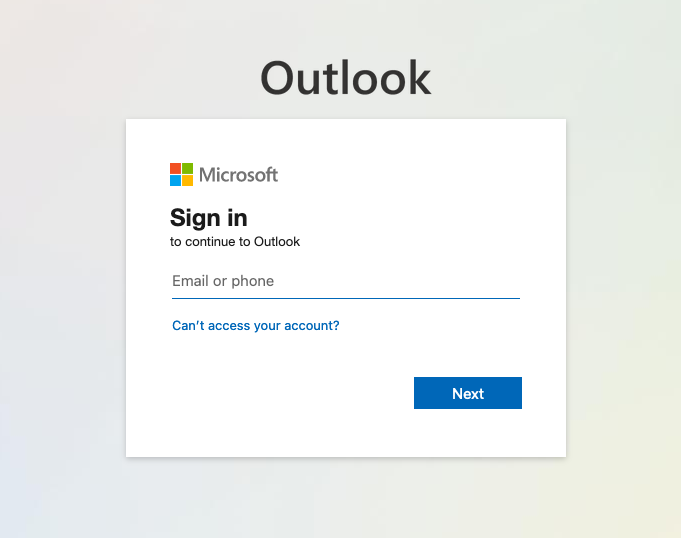
- Select Sign In.
For more on this topic, view How to sign in to Outlook on the web.
How do I set up multi-factor authentication (MFA) when logging in to Office 365?
Multi-factor authentication (MFA) adds an extra layer of security to your Microsoft 365 account because it requires an additional step when signing in to your email and other Office apps. This helps prevent unauthorized access of your account. You can set up MFA by enabling it within your Microsoft 365 admin center.
For complete instructions on how to enable this setting, view Set up multi-factor authentication in Microsoft 365.
Office 365 Login Help
Call (480) 624-2500




