
Microsoft 365 for Email & Office
Basic Email Essentials plan with Outlook only $4.99/month
Already a customer? Sign in.
Home » Microsoft 365 from GoDaddy
Accomplish more with Office 365 apps and intelligent cloud services that improve productivity and efficiency.
Email from Microsoft 365
Get a professional email address that includes your domain name for your business from a trusted leader in email services.
Office 365 Apps
From Word, to Excel, PowerPoint, and more, get all of the Office 365 apps you have come to know and depend on.
Microsoft Teams
With Microsoft Teams, collaborate and communicate with team members in your workplace through chat or video conference.
Select Your Microsoft 365 Email Plan
Microsoft 365 Email
Essentials
$4.99
per month
Professional email with Microsoft 365 and 10 GB of email storage.
- Professional email with Microsoft Office 365 using your domain name
- 10 GB of Storage for email, contacts and calendar
- Sync across all devices
- Shared online calendars
- Up to 400 email aliases
The Email Essentials plan gives you a professional email address using your domain name and includes 10 GB of email storage. With this plan, you can also sync your calendar and contacts across your mobile devices and email clients.


View all Microsoft 365 from GoDaddy plans
Microsoft 365 Email Essentials FAQ
The price for Microsoft 365 Email Essentials is $4.99/month. This is the cost per user.
Email Essentials is the most basic of Microsoft 365 email plans. With this plan you get a professional email address using your domain name.
The Email Essentials plan has an email storage limit of 10 GB.
If you need more than 10 GB of email storage, the next step up would be to sign up for Email Plus. With this plan, you get 50 GB of email storage instead of 10.
When purchasing Microsoft 365 Email Essentials, you can add more users based on the number of people who need their own email address. For example, if you have a business with four employees who all need their own email address, plus yourself, you would need to buy a total of five email accounts for everyone to have their own dedicated email account. The number of email accounts can always be increased or decreased at any time.
No, Email Essentials does not come with access to Microsoft Office apps, only professional email in Outlook. If you need Microsoft Office apps with your Microsoft 365 plan, we recommend signing up for Online Essentials or Business Professional. With Online Essentials, you get access to the web/online versions of Microsoft Office. With Business Professional, you can also use Microsoft Office on up to 5 computers and devices of your choice.
Aside from our main Microsoft 365 from GoDaddy signup page, you may also view this page for a comparison of Microsoft 365 email plans. The plan comparison chart on this article will also help you compare plans.
See here for more information on GoDaddy’s involvement.
We can help. Get in touch with our sales team, and we'll be happy to help you determine the best plan for you. We'll even help you get set up.


Microsoft 365 Email
Plus
$5.99
per month
Professional email with 50 GB of email storage.
- Professional email using your domain name
- 50 GB of Storage for email, contacts, and calendar
- Sync across all devices
- Shared online calendars
- Up to 400 email aliases
Similarly to the Email Essentials plan, the Email Plus plan gives you a professional email address using your domain name. However, instead of 10 GB, you are given 50 GB of email storage. With this plan, you can also sync your calendar and contacts across your mobile devices and email clients.


View all Microsoft 365 from GoDaddy plans
Microsoft 365 Email Plus FAQ
The price for Microsoft 365 Email Plus is $5.99/month. This is the cost per user and is billed on a monthly or annual basis.
Microsoft 365 Email Plus offers the same ability to set up a professional email address with your domain name as the Email Essentials plan offers. The only difference between the two plans is that you have a higher email storage limit with Email Plus.
The Email Plus plan has an email storage limit of 50 GB.
If 50 GB of email storage is more than you need, we recommend signing up for the Email Essentials plan instead. With this plan, you only get 10 GB of email storage.
When purchasing Microsoft 365 Email Plus, the number of email user accounts you need to buy depends on the number of people who need their own email address. For example, if you have a business with four employees where everyone needs their own email address, including yourself, you would need to buy a total of five email accounts so that everyone could have their own dedicated email account. The number of email accounts can always be increased or decreased as needed.
No, Email Plus does not come with Microsoft Office apps, only professional email in Outlook. If you need Microsoft Office apps with your Microsoft 365 plan, consider the Online Essentials or Business Premium plans. With Online Essentials, you get access to the web versions of Microsoft Office (online-only). But with Business Professional, you can also use Microsoft Office on up to 5 computers and devices of your choice.
Yes, in addition to the main Microsoft 365 from GoDaddy signup page, you may also read a comparison of Microsoft 365 email plans. Also view the Microsoft 365 email plan comparison chart in this article to help you compare plans.
See more information on GoDaddy's involvement.
We're glad to help. Get in touch with our sales team, and we will glad help you determine the right plan for you. We’ll even help you get set up when you're ready.


Microsoft 365 Online
Essentials
$7.99
per month
Office 365 web apps & Professional email.
- Office 365 (online only) web-app versions of Excel, Word, Powerpoint, etc.
- 1 TB online Storage
- Unlimited online meetings & HD video conferencing
- Professional email using your domain name
- 50 GB of Storage for email, contacts and calendar
- Sync across all devices
- Shared online calendars
- Up to 400 email aliases
The Online Essentials plan comes with the same 50 GB of email storage as you would get with the Email Plus plan. But in addition, you also get access to OneDrive (1 TB), along with file sharing capabilities, and the online versions of Office apps such as Word, Excel, PowerPoint, and more. With this plan, you also get access to Office Mobile with apps for Android and iPhone devices, as well as messaging, audio, and video meetings with Microsoft Teams.

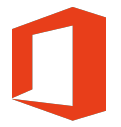
View all Microsoft 365 from GoDaddy plans
Microsoft 365 Online Essentials FAQ
The price for Microsoft 365 Online Essentials is $7.99/month. This is the cost per user.
With Online Essentials, you get a professional email address using your domain name with 1 TB of OneDrive storage just like you do with the Email Plus plan, but you also get access to the web-app (online versions) of Microsoft Office apps such as Word, Excel, and PowerPoint.
If you don’t need access to Microsoft Office, but still want to use Microsoft 365 email, we recommended purchasing either Microsoft 365 Email Essentials or Email Plus instead. These are both "email-only" Microsoft 365 plans and do not come with Microsoft Office included. The only difference between these two plans is the email storage limits (10 GB vs. 50 GB, respectively).
When purchasing Microsoft 365 Online Essentials, the number of user accounts you need to buy depends on the number of people within your organization who need their own dedicated email address. For example, if you have a business with four employees who all need their own email address with access to Microsoft Office online, plus yourself, you would need to buy a total of five user accounts. The number of user accounts can always be increased or decreased at any time.
Yes, with Microsoft 365 Online Essentials, you do get access to the web-app (online versions only) of Microsoft Office apps such as Word, Excel, PowerPoint, and Teams. However, you are not able to install the programs and apps directly on your devices to use with this plan. To do this, you would need to purchase the Business Premium plan.
On the main Microsoft 365 from GoDaddy signup page, or view this resource for a comparison of Microsoft 365 email plans. The comparison chart in this article can also help you compare plans.
View more information here on GoDaddy’s involvement.
We're glad to help. Get in touch with our sales team, and we’ll be happy to help you determine the best plan for you. We can even help you get set up.

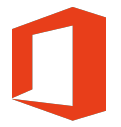
Microsoft 365 Business Professional
$11.99
per month
Office 365 on 5 devices, web apps & Professional email.
- Office 365 installed on up to five devices
- Office 365 (online only) web-apps
- 1 TB online Storage
- Unlimited online meetings & HD video conferencing
- Business apps – Make your small business run better and more efficient.
- Professional email using your domain name
- 50 GB of Storage for email, contacts and calendar
- Sync across all devices
- Shared online calendars
- Up to 400 email aliases
The Business Premium plan includes all the features available with the Online Essentials plan, but in addition, you also have the ability to download the Office suite of apps directly to your desktop or laptop computer. You can install Office on up to 5 devices, including computers (PC or Mac), tablets, or smartphones per user.


View all Microsoft 365 from GoDaddy plans
Microsoft 365 Business Premium FAQ
The price for Microsoft 365 Business Premium is $11.99/month. This is the cost per user with the option for monthly or annual billing.
Business Premium is top-of-the-line when it comes to Microsoft 365 plans. With this plan, you get access to the suite of Microsoft Office apps to use on your devices and online. You can install Office on up to 5 computers (PC or Mac), as well as smartphones and tablet. You also get a professional email address using your domain name to use for your business, along with 1 TB of OneDrive storage.
If you don't need Microsoft Office apps for your business, but still want to use Microsoft 365 email, we recommended purchasing Microsoft 365 Email Essentials or Email Plus instead. Both plans give you the ability to set up a professional email address using your domain name, but don't come with Microsoft Office apps included. The only difference is that you have a higher email storage limit on one plan over the other. You can think of these as "email-only" plans.
When purchasing Microsoft 365 Business Premium, you can add more users based on the number of people who need Microsoft Office with their own email address. For example, if you have a business with four employees who all need to use Microsoft Office apps, plus yourself, you would need to buy a total of five user accounts for everyone to have their own dedicated access to Microsoft Office to use on their computers or devices. The number of user accounts can always be increased or decreased at any time.
Yes, with Microsoft 365 Business Premium, you can use Microsoft Office on the web (online-versions) or install the programs and apps directly on your devices to use. Included are apps such as Word, Excel, PowerPoint, and Teams.
Along with our main Microsoft 365 from GoDaddy signup page, you may also view this resource for a comparison of Microsoft 365 email plans. The plan comparison chart within this article can also help you compare plans.
View more information here on GoDaddy’s involvement.
Not a problem, we'd be glad to help. Get in touch with our sales team, and we’ll be happy to help you determine the best plan for you. We can even help you get set up.


It's professional email, plus all of the Office 365 tools you need and love.
Whether you need professional email for your business, or a full suite of Office products, Microsoft 365 from GoDaddy has you covered.
From Excel, to Word, PowerPoint, Outlook, Microsoft Teams, and more – get it all with Microsoft 365 Business Premium.



All businesses can benefit from Microsoft 365 email and Office.
Microsoft 365 from GoDaddy tools are designed in a way that are meant to improve efficiency and productivity. In a workplace environment, the use of Microsoft Teams and email makes collaboration a breeze.
Starting a new business or making a switch for your existing business?
Then you’ve come to the right place. This is your one-stop shop to getting set up quickly and easily. Email and Office tools such as Word, Excel, and PowerPoint come bundled with Online Essentials and Business Premium plans. Get more done in less time with the tools that allow you to do so.

Microsoft 365 from GoDaddy Features
Microsoft Outlook
Manage your Outlook email from anywhere, whether on your device or on the web.
99.9% Uptime Guarantee
Your email and Office 365 tools will constantly be up and running as they should be.
Office 365 Web Apps
Online web-app versions of Excel, Word, PowerPoint available with Online Essentials or Business Premium plans.
Chat & Video Conferencing
Enjoy unlimited HD video conferencing, chat, and online meetings with Microsoft Teams.
Install Office on 5 Devices
Download and install Office on up to 5 devices with Microsoft 365 Business Premium.
Plenty of Cloud Storage
Access to 1 TB of online storage and 50 GB of storage for your email, contacts, and calendar.
World-class Security
With security and spam filtering, you can keep your inbox free of junk and your account secure.
Automatic Microsoft Updates
With automatic updates, always be using the latest Office 365 products. Pay nothing extra.
Dedicated Support
Support is available 24/7 to provide guidance and resolution on any questions or issues.
Loved by customers everywhere
Need some help selecting a Microsoft 365 email plan?
If you are unsure of the Microsoft 365 email plan that’s right for you, we want to help you decide.
Learn about the different options available to you, as well as what’s included with each plan by chatting with us.
And remember, you can always change your plan at anytime.
Microsoft 365 from GoDaddy FAQs
What is Microsoft 365?
Formerly Office 365, Microsoft 365 is a subscription service offered through Microsoft that allows you to use Office apps such as Word, Excel, PowerPoint, and others from anywhere online. The benefit is that apps are always up to date, so you never need to worry about getting the latest version of Microsoft Office programs like in the past.
With Microsoft 365 Business Premium, you not only have access to the web app versions of Office programs, but you can also install the apps directly on your devices too, such as a laptop, desktop, tablet, or phone.
For even more on this topic, view: What is Microsoft 365?
How much does Microsoft 365 from GoDaddy cost?
Pricing for Microsoft 365 from GoDaddy depends on the plan you sign up for and ranges from $4.99 per month to $11.99 per month. Here are the prices for each available plan:
- Microsoft 365 Email Essentials: $4.99/month
- Microsoft 365 Email Plus: $5.99/month
- Microsoft 365 Online Essentials: $7.99/month
- Microsoft 365 Business Premium: $11.99/month
View this comparison chart for a better understanding of the features included with each plan.
What's the difference between Office 365 and Microsoft 365 from GoDaddy?
Essentially, Microsoft 365 offers everything that Office 365 offers (such as apps), and then some. Microsoft changed the name to more closely reflect the offerings of the product which include innovative Office apps as well as intelligent cloud services.
But if you are already familiar with Office 365, you will also be familiar with Microsoft 365.
Why would I need professional business email?
A professional business email address allows you to have an email address with your own domain name in it. This helps create a sense of professionalism with whomever you are sending email to, thereby increasing your credibility as a true professional. With an email address such as [email protected], you’re letting the world know that you’re a pro and serious about your business.
See also: The Benefits of Using a Professional Email Address
What if I need more than 1 email address and the ability to install Office on more than 5 devices?
This scenario is common in workplaces, where there are multiple employees who require their own email address and the ability to install Office 365 on their own devices. In this case, a separate Microsoft 365 Business Premium license would need to be purchased per user or employee.
However, multiple owner accounts do not need to be set up for this. Rather, a single admin (usually the owner account), can purchase all of the needed email addresses under their own account. This way, all email addresses and Microsoft 365 subscriptions are housed under a single account. So if email users need to be added or removed in the future, this can all be completed under the main owner/admin account.
What is Microsoft Teams used for?
Microsoft Teams is a chat-based collaboration app that comes included with Microsoft 365 and is primarily used for chatting, online meetings, calling, and video conferencing with colleagues and co-workers. To learn more about it, view What is Microsoft Teams and what is it used for?
After I sign up, where can I login to Office 365?
Why would I need Office 365 if I already have Microsoft Office installed on my computer?
One of the main benefits is that with Office 365, you are always using the latest version of Microsoft Office programs. The great thing is, you never have to pay anything extra whenever there is an update released. In addition to being able to use Office programs online, you can also install the latest versions of the apps on your computer as well with our Business Premium plan. This means the productivity programs you rely on such as Word, Publisher, OneNote, PowerPoint, and others, are always up to date, keeping you using the latest version of Office.
Another benefit users enjoy is the ability to more easily collaborate with co-workers and team members with documents online. That is because with OneDrive, you can share documents with others securely and effortlessly. You can even hold meetings with screen sharing in real-time using Microsoft Teams. So whereas Microsoft Office installed on a computer works well for the use of Office programs on a single device, Office 365 offers many more integrated features than simply the programs themselves.
Which Office apps come included with Microsoft 365?
With Microsoft 365 Online Essentials and Business Premium plans, users enjoy access to the following Office apps:
- Word: For creating documents with built in writing-improvement features.
- PowerPoint: Used to create presentations that are impressive and stand out.
- Excel: For creating easy to use spreadsheets, no matter how complex the data.
- Outlook: An integrated solution to manage your email, contacts, calendar, and tasks from a single location.
- Publisher: Used to create professional designs such as marketing materials, newsletters, or flyers.
- Microsoft Teams: An intuitive chat-based app designed to make work collaboration even simpler through chat and video among co-workers and colleagues.
- OneDrive: A cloud storage solution to save, edit, or share files of any type.
- SharePoint: Used to share and manage content and information across organizations.
With Business Premium, users not only have access to the web-app versions of these Office apps, but can also install Office on up to 5 devices of their choosing.
If my email is hosted elsewhere, how can I move it over to Microsoft 365?
If you would like to move your email to Microsoft 365, you can have it migrated over from your current email service. We can help you with this from start to finish with our email migration service. For more information on migrating your email to Microsoft 365, view How to move/migrate your email to Microsoft 365.
For reasons on why you might want to migrate, see: 5 Reasons to Migrate Your Professional Email to Microsoft 365
How do I sign in to Outlook on the web?
Outlook on the web (formerly called Outlook Web Access (OWA) and Outlook Web App) gives you the ability to access your Outlook email from a web browser. Here are the steps to sign in to Outlook on the web.
What is Office Online?
Office Online is the web version of programs such as Word, Excel, PowerPoint, and OneNote. You are able to use these programs from any device within a web browser when connected to the internet. What’s more is that you can even access Office Online from your cloud storage. In doing so, you can create files, share with colleagues or co-workers, and collaborate all in real-time.
What does online document collaboration mean?
With Microsoft 365 Online Essentials and Business Premium plans, documents that you create can be stored in your OneDrive cloud storage and SharePoint. This allows the people who you need to see the document easily view and edit it, if necessary. With a link to the document that can be shared with others, edits can be made to the document by co-workers or colleagues all at the same time as you are. You can even see live edits being made as they are being made.
So if you need to work on a document with one or more people all at the same time, you can do that with online document collaboration. Days of emailing documents back and forth with edits are a thing of the past!
How do I access my OneDrive or SharePoint?
Microsoft OneDrive and SharePoint are cloud storage and collaboration services offered by Microsoft 365. Often they are used in tandem within the workplace and both apps can be accessed from the same place, either online or from a device.
For instructions on accessing these Office apps, view How do I access my OneDrive or SharePoint?
Is Microsoft 365 from GoDaddy compatible with Macs as well as PCs?
Yes, Office apps through Microsoft 365 from GoDaddy are compatible with both Mac and Windows PC computers.
If I sign up for Microsoft 365 Business Premium, how do I install Office on my computer?
With Microsoft 365 Business Premium, you are able to download and install Office on up to 5 devices of your choice. This can be completed in just a few steps after signing up. Here are the instructions for how to download and install or reinstall Office 365 on a PC or Mac.
What other devices is Microsoft 365 from GoDaddy compatible with?
In addition to compatibility with Windows PC and Mac computers (macOS), Microsoft 365 is also compatible with Android devices and iOS devices, including iPad and iPhone. Apps may be downloaded from their respective app stores.
Is Microsoft 365 email HIPAA compliant?
Yes, it can be with certain plans. The Microsoft 365 Business Professional plan offers HIPAA compliant email as an add-on. After setting up and signing the Microsoft 365 HIPAA Business Associate Agreement (BAA), your email becomes HIPAA compliant.
Am I able to switch between Microsoft 365 plans at anytime?
Absolutely. If at any point you decide you need to upgrade or downgrade your plan, you can simply do so right from your customer dashboard, or by giving us a call. Upgrading or downgrading can be done in just a few clicks and usually within just a few minutes.
Can I cancel at any time?
Yes, you can. You can easily cancel from within your customer dashboard, or by giving us a call if you ever decide to. There are no cancellation fees either.
How can I get started with Microsoft 365 from GoDaddy?
Getting started is easy. Simply select one of our available subscription plans based on your current needs and complete the sign up process. Plans can always be changed later if needed. Additionally, help is available from our support team at any point during the sign up process.

Help available when you need it.
Expert support is available 24/7 to answer your questions at any time.
We are standing by and ready to help.
Call anytime. (480) 624-2500

Get started with Microsoft 365 from GoDaddy for only $4.99/mo*
*Price excludes applicable taxes and ICANN fees.
View GoDaddy Reseller Agreement for additional terms and conditions.
Third-party logos and marks are registered trademarks of their respective owners. All rights reserved.
