One of the very first steps in creating a website is to register a domain name for it. In this article, we explain how to register a domain name with GoDaddy.
But, just what is a domain name? How do I choose a name? And how do I register a domain name for my website once I’ve made a decision on one that I like?
Those are the questions that are answered in this article.
So, let’s just jump right in.
Table of contents
- What is a domain name?
- How do I choose a domain name with GoDaddy?
- How to register a domain name with GoDaddy
- FAQ (frequently asked questions)
What is a domain name?
Plain and simple, a domain name is the name of your website. Your domain name is also the web address of your website on the internet.
For instance, take for example godaddy.com. That is the name of the website, but it is also the web address for where that website resides on the web.
All domain names follow the structure of “text/name” . “extension” (where an extension may be .com, .org, .net, .edu, etc.).
Are domain names only used for websites?
No. Though, websites are primarily what domain names are used for. Another common use of domain names is for use in email addresses.
So, say you run a business. Let’s call it “Example Company.” Maybe the domain name for your company is example.com.
Well, in addition to using example.com for your website, you might also create an email address with your domain name, such as “[email protected]”
How do I choose a domain name with GoDaddy?
Choosing a domain name with GoDaddy doesn’t have to be hard, but there are some best practices to go by.
Here are some tips to consider when choosing a domain name for your website:
- Look for a name that is close or exact to the name of your business. This will help others to more easily remember the name of your website.
- Choose a common extension type. The most popular domain extension type is .com. So, it may be a good idea to just go with a .com, unless your business is a nonprofit organization in which you may prefer a .org. Likewise, if website is for education, going with a .edu may be a better choice.
- Have a couple of different options on standby. Sometimes you may find that the domain name you want is already taken. Consider second and third options if your first choice is unavailable.
- Keep it simple. The fewer the letters and words, the better. Shorter, more memorable names are easier to remember for people trying to visit your website.
How to register a domain name with GoDaddy
Once you’ve thought of a few good possible options for your domain name, next it’s time to actually register the domain. Here are the step-by-step instructions to do so.
Time needed: 5 minutes
How to register a GoDaddy domain name for your website
- Visit the GoDaddy Domain Search
Start by visiting the GoDaddy Domain Search tool. All domain registrars have a domain name search page where you can look up the availability of any domain name you want.

- Enter the domain name into the search bar
Next, type in the domain name you want in the search bar on the GoDaddy domain name search page and select Search.

- View domain search results
After selecting Search, you will be shown whether the domain name you entered is available for purchase and registration, or if it is already registered and unavailable for purchase. You will also be shown other names that are similar to the name you entered as alternative options to buy.

- Continue to checkout
If the domain name you want is available, select Continue to cart to begin the purchase and registration process. If the domain name you originally wanted was unavailable, but you like one of the alternative options shown, go ahead and choose it by clicking Select next to the name you want. Then continue to checkout.

- Add domain privacy & protection (Optional)
After selecting the domain name to purchase, you will be presented with the option to add domain privacy & protection. This is an optional feature, but is recommended to help better protect your domain and privacy.

- Purchase and register your GoDaddy domain name
Lastly, simply follow the prompts to complete your checkout and the purchase of your domain name. Once you complete all the required steps and checkout, you will then own your new GoDaddy domain name.

And there you have it! If you completed these steps, you will have successfully registered a domain name with GoDaddy for your website.
Pretty simple, right?
But, if you have a few more questions, be sure to check out the following FAQ.
GoDaddy Domain Name Registration FAQ
If the domain name you want to buy is unavailable for registration because someone else already owns it, you can try a domain backorder. With a domain backorder, an attempt is made to get the domain for you. Essentially, you purchase a credit to have a better chance at securing the domain name you want when it becomes available for registration again. It’s sort of like calling dibs on the name you want.
Because .com is the most popular extension type, we recommend going with .com unless your business or organization is a nonprofit or a school. In which case, it may be better to select a .org or .edu extension. Most people automatically type in “.com” when entering a website address without giving it a second thought. So, by choosing this popular extension, there is a better chance people will go to the right website – yours.
Most domain names are going to cost between $10 and $20 per year. For premium domain names, the cost is generally much higher. Premium domain names are a type of short, catchy, and memorable name, that are almost always already registered to another person, entity, or organization. Premium names are significantly higher in value, and thus the reason for the higher cost.
Yes, you can register as many domain names as you want to with GoDaddy. There is no limit to the number of names you can register. In fact, it may even be a good idea to register several names that all point to your website. This can help in instances where a customer might accidentally type in a similar (but wrong web address) in a web browser when trying to reach your website.
GoDaddy domain names are registered for a minimum of one year at a time. Though many people register domain names for up to two years or more at a time. With domain privacy & protection, your domain automatically renews for you, so you never have to worry about manually renewing the registration period when it comes time.
Once you’ve selected a domain name to purchase and register with GoDaddy, the checkout process takes only about 10 minutes time or less. Though once your name has been purchased, it can generally take between 24-72 hours for the name servers connected to the domain to update globally. This process is known as DNS propagation.
What to do after registering your domain name
Wrap up
Well, there you have it. We hope this article made it simple to understand how to choose and register a domain name with GoDaddy for your website or business.
But if you have more questions or thoughts, we want to hear them!
As an additional resource, you may want to visit our Help Center for more answers on questions related to domains.
Was this article helpful? Tell us what you think in the comments below.

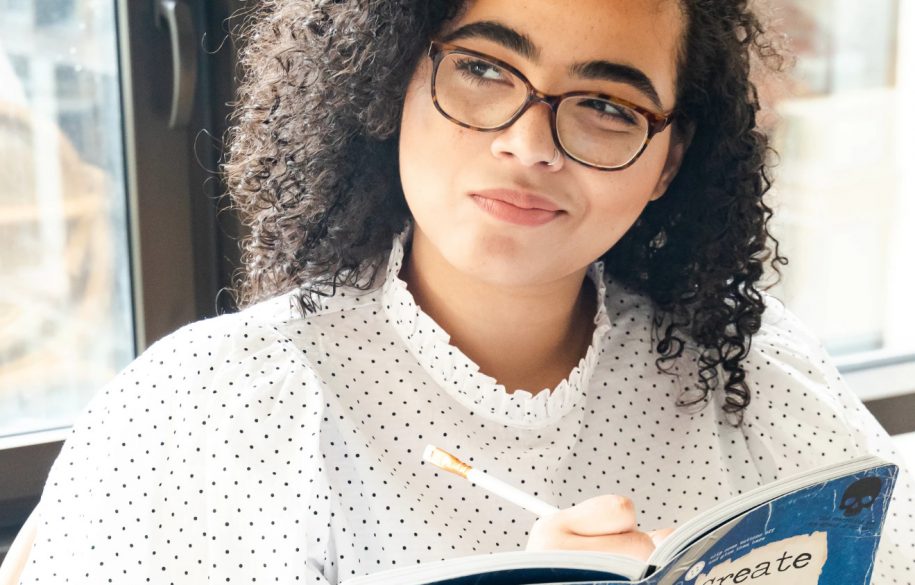
Leave a Reply
You must be logged in to post a comment.