GoDaddy Payments is a payment gateway offered by GoDaddy that enables businesses to accept any major credit card or debit card online or in-person.
With GoDaddy Payments, you can accept payments online by simply connecting GoDaddy Payments to your website or online store. You can also collect payments with Online Pay Links. This makes it simple to request payment via email, text, or even through social media.
For customers who want to accept payments in person, GoDaddy Payments makes it convenient to do so with the Poynt Smart Terminal and Card Reader.
- If you primarily sell in person from a physical store or location, you can collect payments via the Poynt Smart Terminal.
- If you need a portable method to accept payments on-the-go, GoDaddy also offers the Poynt Card Reader that syncs with the GoDaddy Payments mobile app, or a virtual terminal. With Virtual Terminal, you can transform your smartphone, tablet, or computer into a credit card terminal, eliminating the need to purchase extra hardware.
Set up is quick and convenient, regardless of whether using Managed WordPress or GoDaddy Website Builder. Not to mention, GoDaddy Payments offers some of the most competitive rates around when compared to other payment gateways, such as Stripe and Square.
In addition, there are no set up fees or long-term contracts. Best of all, you can often get paid in as fast as just one business day.
With so much convenience at your fingertips, it really is as easy as they say to sell anything, anywhere.
Table of contents
- What is GoDaddy Payments?
- GoDaddy Payments Hub
- GoDaddy Poynt Point-of-Sale Devices
- Which payment methods work with GoDaddy Payments?
- What is Virtual Terminal?
- What are Online Pay Links?
- Charges and fees for GoDaddy Payments
- How to Setup GoDaddy Payments in your Online Store
- Frequently Asked Questions FAQ
GoDaddy Payments Hub
With GoDaddy Payments, you can manage everything from within the GoDaddy dashboard. This is the same place where you normally manage your other GoDaddy products.
Within the Payments Hub, you can manage online orders and payments from one central location. This makes it simple to access your orders and payment transactions from a single dashboard. Auto-reconciliation of orders and their payouts is another convenient time-saving feature users enjoy with Payments Hub.
What you can do from your Payments Hub
Payments Hub is where you can manage everything related to GoDaddy Payments. Among the specific things you can do include:
- View transactions, issue refunds, and manage chargebacks.
- Manage orders and payments.
- Create and share Online Pay Links to request payment from customers.
- View Sales Summaries to track sales performance and trends over specific periods of time.
- Use Virtual Terminal to accept payments without hardware or a credit or debit card.
- Customize business contact information.
- Set your Close of Day (this may provide access to funds faster).
- Use the Payouts and Reports feature to reconcile funds deposited in your bank account.
- Accept payments in person with the Poynt Smart Terminal or Card Reader.
GoDaddy Payments Poynt Point-of-Sale Devices
GoDaddy Poynt offers two point of sale (POS) devices that seamlessly integrate with GoDaddy Payments:
- Poynt Smart Terminal
- Poynt Card Reader
Both point of sale devices are easy to set up and use. In addition, both devices accept all major swipe, chip, and tap to pay cards, as well as Apple Pay and Google Pay.
Depending on how you plan to sell in-person will help determine which device is right for you. In some cases, it may be a good idea to purchase one or both POS devices.
The main thing to consider is where most of your payments will take place. For instance, will most of your customer transactions happen in-store (such as from a shop) or on-the-go (such as at events or your customers homes)?
Poynt Smart Terminal
This POS device is best if: You have a physical store or location that customers visit, and where most of your sales take place.
Examples include:
- Restaurants
- Coffee shops
- Retail stores
Poynt Smart Terminal Equipment Details
- Sleek and powerful all-inclusive device: Built-in payment processing, receipt printer, and barcode scanner all included.
- Dual screens: A screen for both you and your customer to help simplify the checkout process.
- Docking station to connect accessories: Ability to easily connect a printer, cash register, barcode scanner, or ECRs (electronic cash registers).
Poynt Card Reader
This POS device is best if: You do not have a physical store or location and you travel to different locations where your customers may be located to sell on-the-go.
Examples include:
- Home services professional
- Food trucks
- Events
- Farmers markets
Poynt Card Reader Equipment Details
- Portable device to set up shop on-the go: Full swipe, insert, and tap/contactless payment processing capability.
- Integrates with the GoDaddy mobile app: The reader pairs with the GoDaddy app to process payments and record transactions through your mobile device.
- Charging cradle included: This enables you to set up the card reader on a tabletop in a stationary position and charge the device when not in use.
- Long-lasting battery life: One full charge lets the card reader battery last all day.
In some instances, it may make sense to have both the Poynt Smart Terminal and Card Reader. An example of this would be if you have a physical store, but you also sell your products at trade shows and require a mobile payment processor.
Which payment methods work with GoDaddy Payments?
With GoDaddy Payments, you can accept payments in many forms and through multiple channels. Among these channels include:
- Through your online store.
- With the Poynt Smart Terminal.
- Through a Virtual Terminal.
- Through the GoDaddy mobile app (Poynt Card Reader optional).
The specific payment methods that are accepted and that can be processed with GoDaddy Payments are:
- Credit and debit cards
- NFC (contactless payments)
- Cash
- Some alternative methods of payment
Credit and debit cards
With GoDaddy Payments, you can accept all major credit cards and debit cards including:
- Visa
- Mastercard
- American Express
- Discover
There are five (5) ways to accept credit or debit card payments with GoDaddy Payments:
- Customers can pay online with a credit or debit card from your website. (Note: This method works if your online store was built using GoDaddy Website Builder or Managed WordPress Ecommerce).
- Customers can also pay in-person via the Poynt Smart Terminal or Poynt Card Reader. With both devices, customers can tap, insert, or swipe their physical credit or debit cards to pay.
- Credit card information may also be manually entered though the Virtual Terminal or keypad interface within the GoDaddy mobile app to process payments (in instances where an order or payment is being taken over the phone or by mail, a customer does not have a physical card on hand, or there is an issue with the physical credit or debit card).
- Customers can also pay from a QR code that they scan with their mobile device. They then manually enter their own payment information to process a transaction. QR codes are generated from within the GoDaddy mobile app.
- Lastly, customers can pay from an Online Pay Link that you share with them through email, text, or social media.
NFC (contactless payments)
The Poynt Smart Terminal and Poynt Card Reader POS devices both support contactless payment methods including Apple Pay and Google Pay.
NFC, or near field communication, allows for customers to pay by simply placing their phone close to the terminal or card reader if they use Apple Pay or Google Pay. If a customer’s credit or debit card supports contactless payments, the customer can also simply tap their card to pay for a purchase.
Cash
The Poynt Smart Terminal and Poynt Card Reader are also both set up to accept cash payments from in-person sales. With the Poynt Smart Terminal, you can also connect a receipt printer and cash drawer to better safeguard and store cash.
Alternative payment methods
Using the Poynt Smart Terminal, you have a few additional payment methods you can accept. Among these payment methods include:
- Personal checks
- EBT financial assistance programs
- Store credit
What is Virtual Terminal?
Virtual Terminal is a GoDaddy Payments feature that lets you take payments from customers without any additional hardware or equipment. Meaning, no card reader is needed.
With Virtual Terminal, you can accept credit card and debit card payments from any browser enabled device with an internet connection. This includes devices such as a smartphone, computer, or any other device that has a web browser and can connect to the internet.
Virtual Terminal is useful if you need to take orders over the phone, by mail, or by fax. Virtual Terminal is easy to use and does not require purchasing any equipment or installing software.
To process customer orders, start by selecting Virtual Terminal from the GoDaddy Payments Hub. Then enter the amount of the transaction, customer payment/credit card information, a note if necessary, and then select charge. The money is then deposited into your bank account as soon as the next business day.
Additional notes about Virtual Terminal:
- Virtual Terminal accepts all major credit card and debit cards including:
- Visa
- Mastercard
- American Express
- Discover
- There are no long-term contracts or hidden fees.
- You pay a standard fee of 3.3% per transaction for any keyed-in transactions (GoDaddy’s transaction fees are some of the lowest when compared to other providers).
- Transactions made using Virtual Terminal show under Transactions in the GoDaddy Payments Hub and are included as part of your regular payouts.
What are Online Pay Links?
Online Pay Links are another GoDaddy Payments feature that let you accept payments from customers by simply sending a link to them. Conveniently, no website or online store is even required.
There are several ways you can share a pay link with your customers including:
- Through text
- By email
- Through social media
- Or any other way that you can deliver a link to customers.
With Online Pay Links, you can also create a QR code for your customers to scan using their mobile phone for contactless payment. Upon creating a pay link, you have the option to convert it into a QR code with a single click.
Online Pay Links can be used to accept payment for products, services, donations, and more. Online Pay Links are a secure payment option as they are powered by GoDaddy Payments, GoDaddy’s own secure payment processor. GoDaddy follows strict PCI compliance standards and uses advanced encryption to hide sensitive information. This helps keep your customers and your business safe and secure.
Additional notes about Online Pay Links:
- Online Pay Links is a free feature included feature when signing up for GoDaddy Payments.
- There are no set up fees or long-term contracts.
- Online Pay Links works with most business types.
- You pay a standard fee of 2.3% + $0.30 per transaction.
- Money from each transaction is deposited into your bank account as soon as the next business day.
- Pay links are customizable allowing you to include your logo, a description, and image with each link.
- Online Pay Links automatically create a secure checkout page for your customers and do not require an ecommerce website or online store.
Charges and fees for GoDaddy Payments
GoDaddy Payments offers some of the lowest rates when compared to other payment gateways such as Square and Stripe. In addition, there are no set up fees or contracts when using GoDaddy Payments.
Rather, a standard fee is charged per transaction. This fee is then subtracted from the amount that you receive on your deposit.
Fees vary depending on how a payment is processed.
Here are the fees for each transaction type:
- Physical card transactions: These are transactions that are made in-person using the Poynt Smart Terminal or Poynt Card Reader. For physical card transactions, a standard percentage of 2.3% is charged per transaction with no additional transaction fee.
- Ecommerce transactions: These are transactions that are processed via Online Pay Links or through your online store. For Ecommerce transactions, a standard percentage of 2.3% is charged per transaction, plus a flat rate of $0.30 per transaction.
- Manual entry transactions: These are transactions that are processed through either Virtual Terminal or through manual keypad entry on the GoDaddy mobile app or Poynt Smart Terminal. For manual entry transactions, a standard percentage of 3.3% is charged per transaction with no additional transaction fee.
Other than the transaction fees, there are no other fees associated with GoDaddy Payments. This includes no fees for account activation, refunds, or any other added credit card fees.
How to Setup GoDaddy Payments in your Online Store
Here are instructions to setup GoDaddy Payments when using GoDaddy Online Store.
Note: If your online store is built using WooCommerce and Managed WordPress, you can use these instructions instead to update the payment method for your online store.
Time needed: 5 minutes
How Set Up GoDaddy Payments for your Online Store
- Visit the Online Store Dashboard
Log in to your account and select Manage next to your site from the main Products page to access the Online Store Dashboard. If you do not have this option, you will first need to sign up for a GoDaddy Online Store plan.
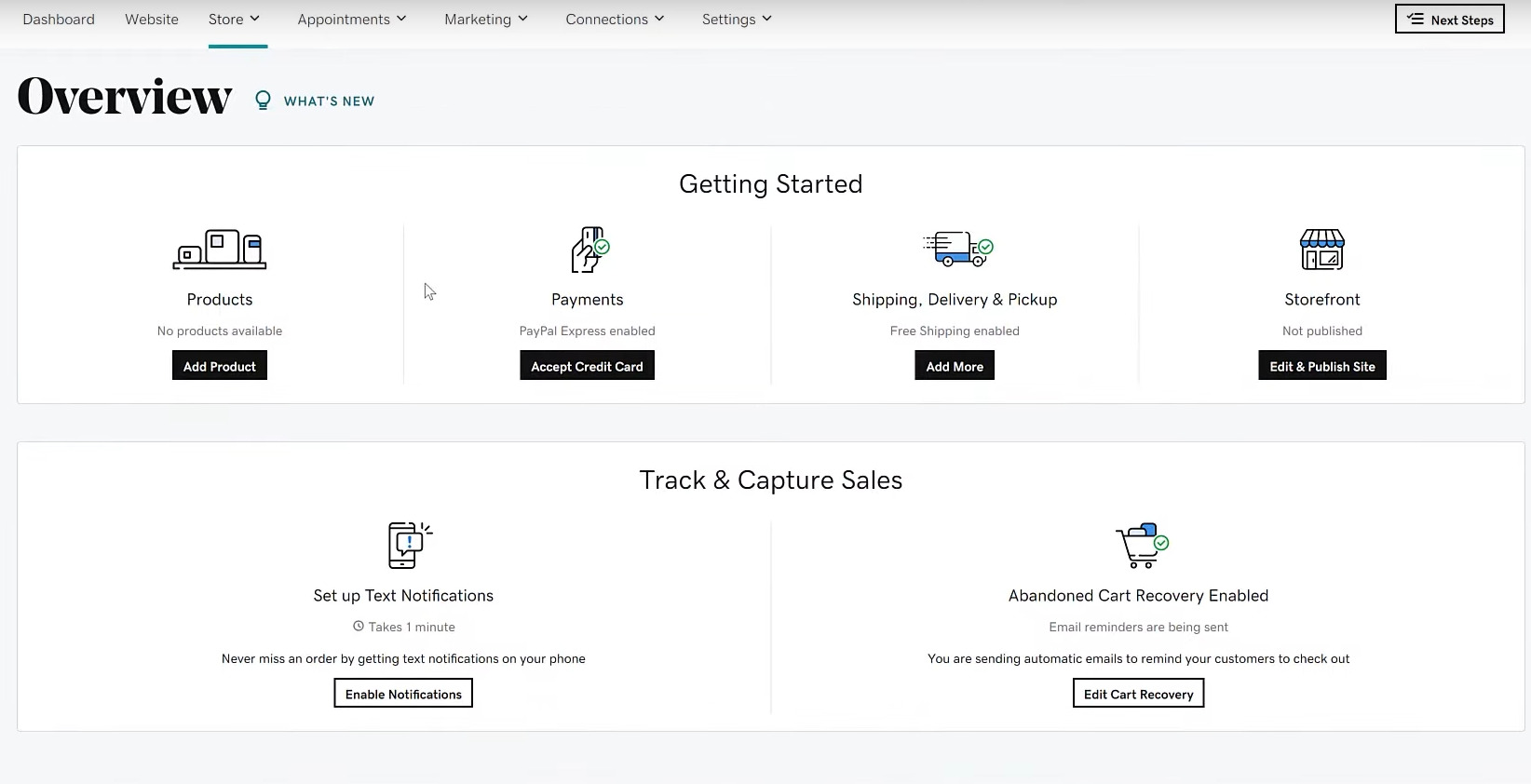
- Setup Payments
From the Overview page, select Accept Credit Card to access the Payments page and select your payment method of choice.
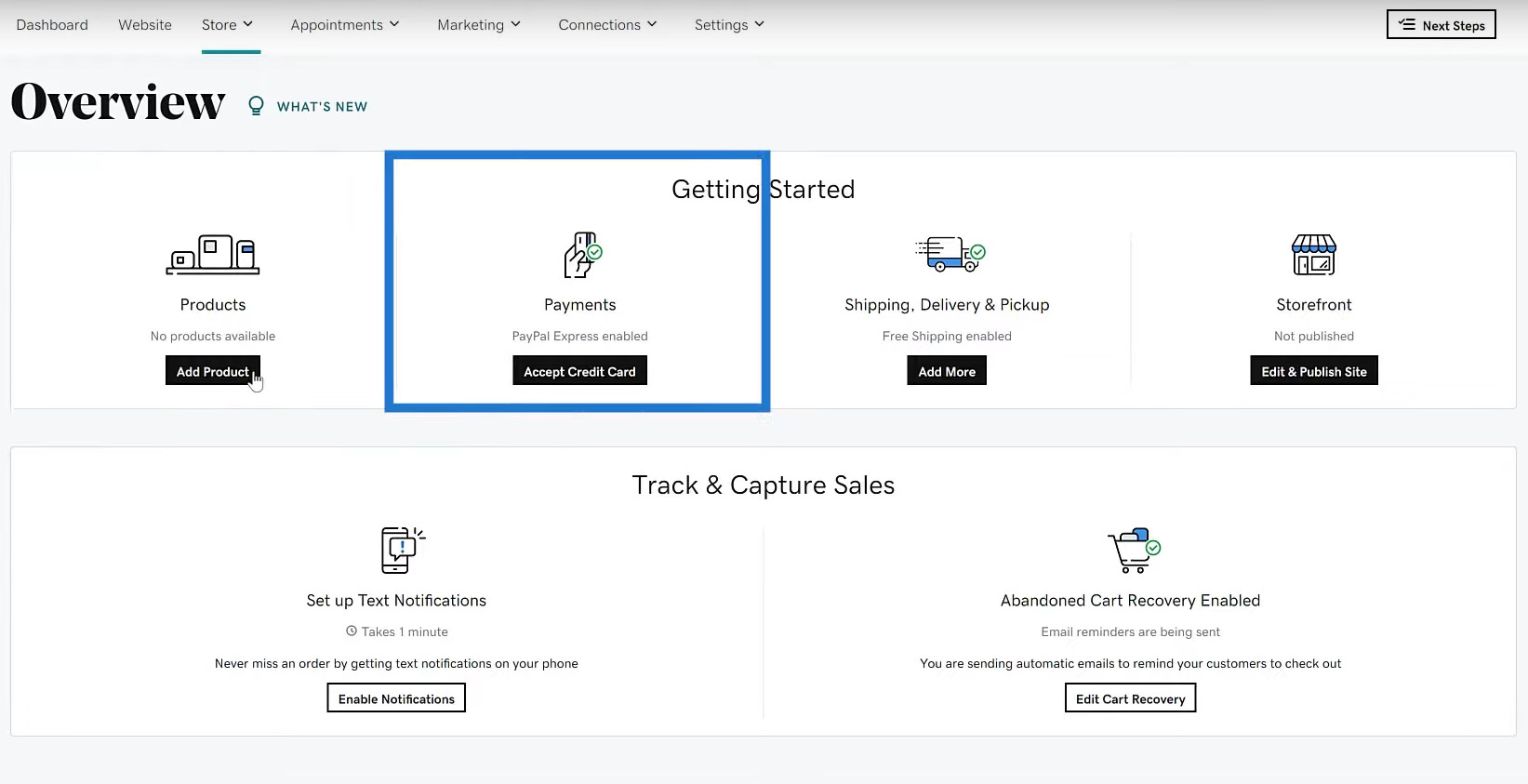
- Select a Payment Method
On the Payments page, select Connect next to the payment method you want to use for your online store. GoDaddy Payments is one of the available options among others such as Stripe, Square, and PayPal.
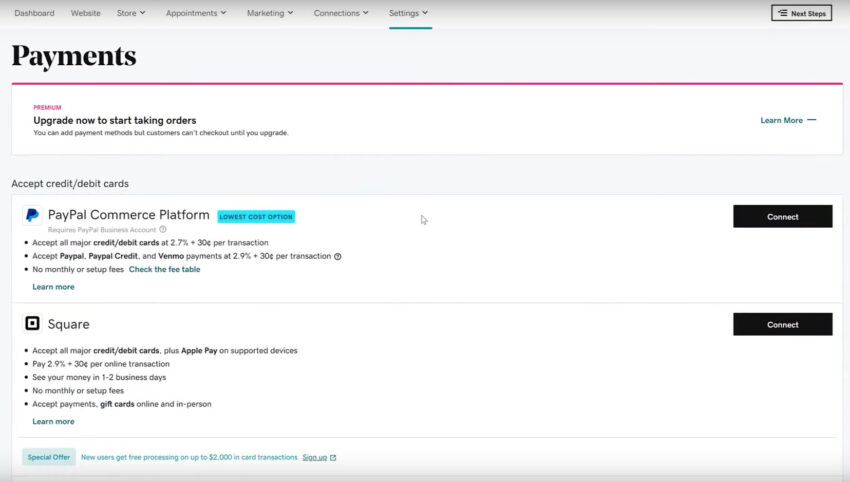
- Sign into an existing account or create a new one
After selecting Connect for your chosen payment method, follow the prompts to sign in to and connect your account to your online store and complete the setup. You can also create a new account if you need to. Your online store is now ready to accept credit and debit card payments.

- Viewing Apple Pay (Optional)
The option for Apple Pay will not show unless you visit your published online store on an Apple Pay enabled device and view your product page the same way your customers would. The Apple Pay button also appears on the checkout page of your site.

GoDaddy Payments FAQ
GoDaddy Payments is a built-in payment gateway offered by GoDaddy that enables businesses to accept payments online and in-person. With GoDaddy Payments, you can process credit and debit card transactions from your website, your physical store, or on-the-go. Manage everything from orders and payments in a single dashboard that’s easy to use.
Yes, GoDaddy Payments ensures security by using advanced encryption and is PCI compliant. It also supports two-factor authentication for secure access to your payments and deposits dashboard. These measures help keep everyone’s data safe and secure.
Yes. You have several options to take payments without a website or online store. Among these options include Virtual Terminal where your smartphone or computer acts as a credit card terminal to process a payment. You can also use Online Pay Links which are shareable links that can be sent to your customers through text, email, or social media. You can even share a QR code with customers to scan and pay for their purchase, all without a website. Lastly, you can also process payments using the Poynt Smart Terminal or Card Reader for in-person transactions.
GoDaddy Payments accepts all major credit cards and debit cards including Visa, Mastercard, Discover, and American Express. GoDaddy Payments also supports contactless payment options using Apple Pay and Google Pay.
Aside from the fact that GoDaddy Payments offers some of the lowest fees when compared to other payment processing providers, it’s also quick to set up and easy to use. You can also get paid in as fast as the next business day in most cases. GoDaddy Payments also follows strict PCI compliance standards, so you know your data is always safe and secure. GoDaddy Payments also makes it convenient to manage everything from a single dashboard that integrates seamlessly with your website. It really is an all-in-one payment processing solution.
To use GoDaddy Payments on your website, you have a couple of different options depending on the ecommerce solution you choose:
1. If you use GoDaddy Website Builder to create your website, you can upgrade to the Online Store plan to accept payments from your website. Simply select “GoDaddy Payments” as your payment processor when setting up your online store.
2. If you are using WordPress, you can sign up for GoDaddy’s Managed WordPress Ecommerce plan to have WooCommerce automatically installed on your website. Then, choose “GoDaddy Payments” as your credit card processor during setup.
With GoDaddy Payments, there are no set up fees or long-term contracts. You only pay low transaction fees that vary slightly depending on the method that a transaction is processed. These are the current rates based on transaction type:
– 2.3% + 0¢ per transaction for in-person transactions.
– 2.3% + 30¢ per transaction for ecommerce and Pay Link transactions.
– 3.3% + 0¢ for keyed-in transactions.
– No monthly minimums or hidden costs.
Managed WordPress Ecommerce hosting or GoDaddy Website Builder monthly costs for your online store are additional.
Expert support is always available when you need it. GoDaddy offers 24/7 customer service to help answer any questions you may have. For quick answers to general questions, you may also want to visit the Help Center.
This article may also be viewed on linkedin.com.


Leave a Reply
You must be logged in to post a comment.