With Microsoft 365 from GoDaddy, you can access OneDrive or SharePoint directly from a web browser, or from a device (such as a computer) that you have installed Office on. This article covers what exactly Microsoft OneDrive and SharePoint are, as well as how to access the apps from a web browser or device.
For instructions on how to install and access Office apps on a computer, see Download and install or reinstall Office 365 on a PC or Mac.
Table of Contents
- What is OneDrive?
- What is SharePoint?
- How to sign in to OneDrive or SharePoint
- FAQ (frequently asked questions)
What is OneDrive?
OneDrive is a cloud storage service offered by Microsoft 365. It serves as a library to store and organize all of your documents and files. With OneDrive, you are able to access your files both online or from a device. You can even share these files or entire folders with anyone you need to. From sharing photos with family members and friends, to sharing work documents with colleagues and co-workers, Microsoft OneDrive allows you to easily do so. You are even able to collaborate with others on the documents and files you share in real time.
In addition, OneDrive offers backup protection. And because the service is cloud based, you never have to worry about losing your files, even if you lose your device or it breaks down. This is because your files are securely saved and backed up within OneDrive. With Microsoft 365 Online Essentials and Business Premium subscriptions from GoDaddy, you are given 1 TB of online cloud storage.
The reason OneDrive is such a practical solution for both individuals and businesses is that it makes it simple to upload, access, and share files from virtually anywhere. So whether from your phone, computer, or tablet, you always have easy access to your documents and files, when you need them.
What is SharePoint?
SharePoint is a cloud-based Microsoft 365 Office app used by teams and organizations for collaboration and the management of information. It is a tool used for secure storage as well as for accessing and organizing information within the workplace. Organizations also use it to create websites, such as for a company intranet site.
SharePoint is a resourceful tool for businesses of all sizes, from just a few employees, to hundreds or even thousands. People also use it to share documents and information with colleagues as well as customers and clients.
Key features of SharePoint include:
- The ability to share and collaborate seamlessly. One of the primary capabilities of SharePoint is its ease of use to share data, files, and news within organizations. As a tool that fosters teamwork across departments, users enjoy the streamlining of collaboration, work tasks, and information within the workplace.
- Ease of organization engagement and informing. As a powerful intranet solution, SharePoint simplifies communication and informing, organization wide. With home sites and portals, employees are able to share resources, lists, and targeted news within their specific department or division.
- Collective knowledge. As a content management platform, SharePoint also makes it easy to discover new insights and information that help inform and guide organizational decisions. With conversations in Yammer, building company knowledge happens quickly, so your company is always getting smarter.
- Business process improvement. One of the other attractive features SharePoint offers is its ability to improve business operations and workflows. Microsoft Flow and Power Apps come included as a way to create new processes, forms, or business protocols in the workplace. The evolution, transformation, and improvement of businesses processes is why so many organizations rely on SharePoint as an intelligent solution for their organizations.
How to sign in to OneDrive or SharePoint
Time needed: 1 minute
Steps to sign in to OneDrive or SharePoint
- First, go to the Microsoft 365 sign in page.
The Microsoft 365 sign in page looks like this.
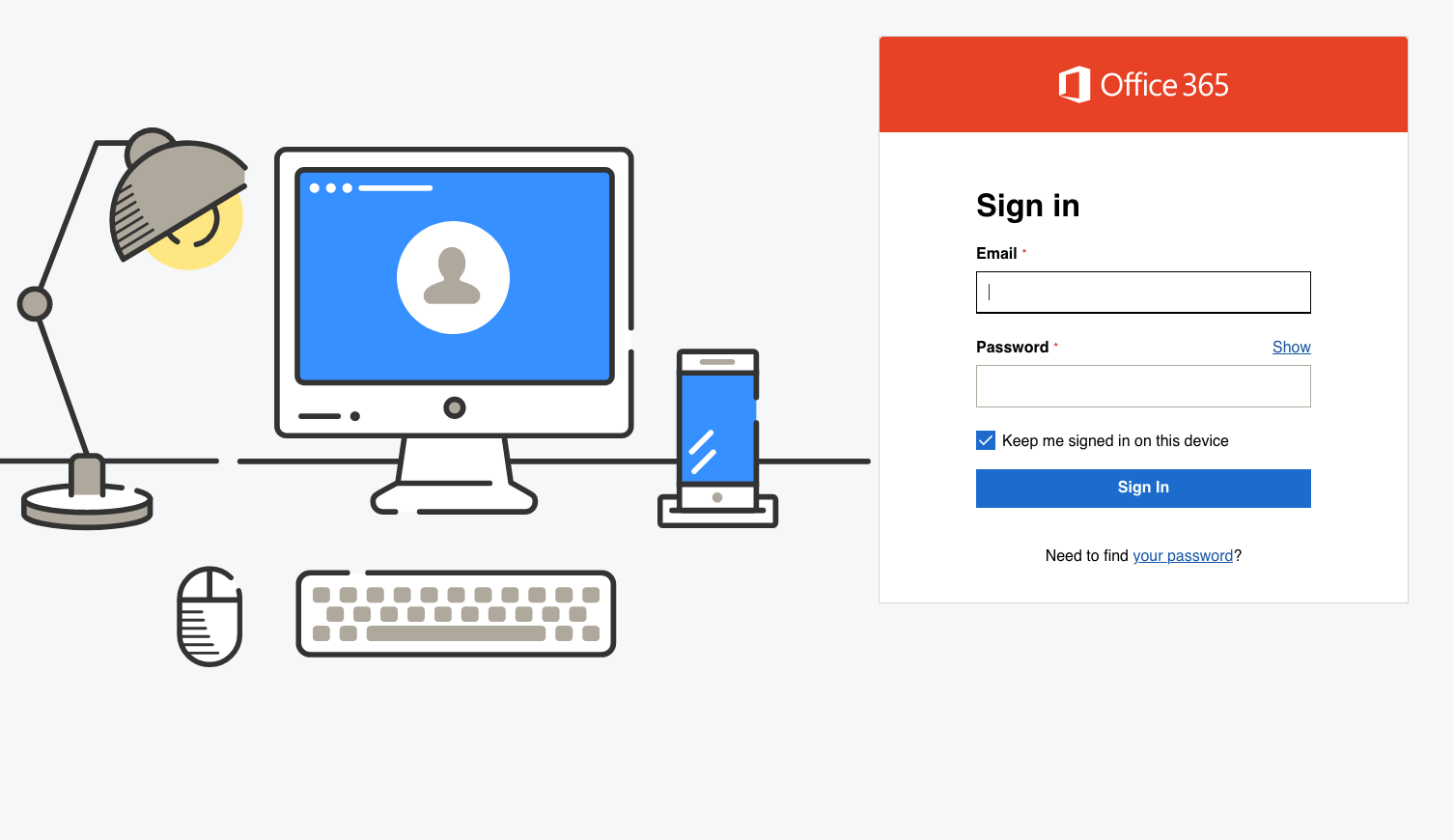
- Enter your Microsoft 365 email and password.
Optionally, you can select the check box to stay signed in on the device you are signing into.

- Select Sign In
After adding in your Microsoft 365 email address and password, select the Sign In button.

- Once logged in, select the menu button in the top left to display the OneDrive or SharePoint app icons.
Shown are the app icons for both OneDrive and SharePoint.

- Select the OneDrive or SharePoint app icon.
By selecting either app icon, this will then open and access the app within your web browser.

And that’s it. By following these steps, you will have accessed your OneDrive or SharePoint online. Once inside the apps, you can then access, manage, or upload new documents.
Other Questions?
Microsoft SharePoint is an Office 365 app primarily used by organizations to create intranet websites. The app allows for the ability to store, organize, access, and share information from any device within departmental teams and organizations.
Microsoft OneDrive is a cloud service that allows for easy storing, sharing, and protection of files such as documents and photos. Many use OneDrive for personal and school use. Files within OneDrive are able to be shared from any device. Depending on how the service is used, it may be referred to as “OneDrive for work or school.”
Simply sign up for a Microsoft 365 from GoDaddy Online Essentials or Business Premium Plan. Once signed up, you will then be able to start using both apps.
Yes, with a Microsoft 365 Business Premium plan, you are able to install and use the SharePoint and OneDrive apps on up to 5 devices of your choice.
We are always happy to help. If you have additional questions about Microsoft 365 or about how to access OneDrive or SharePoint, expert support is always available to lend a helping hand. Customer support may be reached 24/7 at (480) 624-2500.
Other helpful articles and tutorials are also available within our Microsoft 365 from GoDaddy Help Center.


Leave a Reply
You must be logged in to post a comment.