Google Local Services Ads. Maybe you’ve heard of them and maybe you haven’t. If you haven’t, this article will provide you with an introduction to this type of Google ad and give you a strong starting point to begin using them.
And if you are already familiar with Local Services Ads (LSA), then perhaps you will gain an even better understanding than you already do and learn a few new things along the way.
If you have ever advertised on Google before, then you may be familiar with Google Ads. These ad types often consist of traditional pay-per-click (PPC) ad styles where you bid on keywords that you want your ads to show up for. And then, you pay any time someone clicks on your ads.
Google Local Services Ads are similar in that you pay to have your business show up on Google, however, you only pay any time you actually receive a phone call lead for your business (or other defined lead type – more on that in a minute).
With that being said, the biggest questions among business owners and advertisers new to Local Service Ads are “What are they? And How do I set them up for my business?”
This article will answer those questions and discuss the types of businesses that are eligible to use Local Service Ads, what the requirements are, and how to set them up.
So, let’s just jump right in.
Table of Contents
- What are Google Local Services Ads?
- Which business types are eligible to use Google Local Services Ads?
- What are the benefits of Google Local Services Ads?
- How do Google Local Services Ads work?
- What is considered a valid lead?
- How do I get started with Google Local Services Ads?
- FAQ (frequently asked questions)
What are Google Local Services Ads?
Google Local Services Ads are an advertising option offered by Google that help local service businesses connect with customers in the areas that they service. Local Services Ads always display at the top of Google’s search results when shown.
Businesses who use Local Services Ads pay only if a potential customer contacts your business through the ad – usually by means of a phone call (businesses have the option of counting text messages, emails, or bookings as leads as well).
Here is an example of what a Google Local Services Ad looks like.
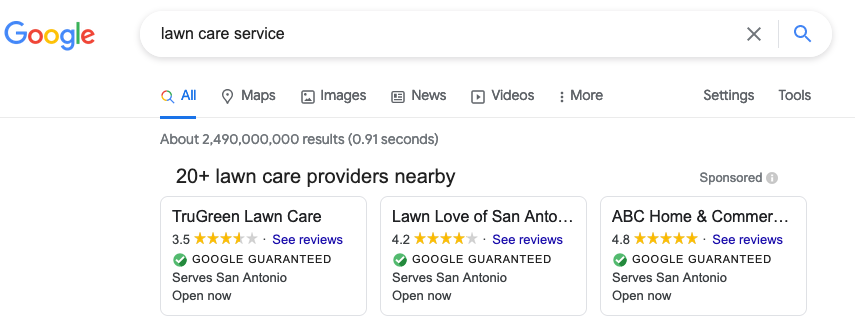
As you can see, there are different businesses shown here for this particular search query. But the one thing they all have in common is that they have all been screened by Google. Hence, the green check mark that shows on each ad.
This lets customers know that these businesses have been screened and vetted directly by Google. In addition, the star rating from each business’s Google Reviews displays on the ads as well.
Why Google Local Services Ads?
It’s important to note that only businesses that have completed the screening process and been verified by Google are able to run Google Local Services Ads. So, that in of itself is another benefit to standing out among the competition.
Unlike a traditional pay-per-click model as with many Google Ad types, Google Local Services ads follow that of a pay-per-lead model where you only pay when receiving a lead from your ad.
This makes the ad type an attractive model for businesses because they are not paying for website visits or clicks. Rather, advertisers are only charged when actually receiving a valid lead.
“What is considered a valid lead,” you ask? Read on to find out.
But first, let’s talk about the types of businesses that are eligible to even use this ad type. Currently, Google Local Services Ads are only reserved for certain types of local businesses.
What types of businesses are eligible to use Google Local Services Ads?
Google Local Services ads are only reserved for certain service categories as of now. But, not to worry. The list of eligible business types is quite extensive. So, if you have a local service business, there is a chance that your business may be eligible to participate.
You can check here to see if your business is eligible.
As of today, Google offers eligibility to the following local service business categories:
- Acupuncturist
- Animal rescue
- Appliance repair services
- Bankruptcy lawyer services
- Business lawyer services
- Carpet cleaning services
- Carpenters
- Child care
- House cleaning services
- Contract lawyer services
- Criminal lawyer services
- Dance instructor
- Countertop services
- Disability lawyer services
- DUI lawyer services
- Electricians
- Estate lawyer services
- Family lawyer services
- Fencing services
- Financial planning services
- First aid training
- Flooring services
- Foundations services
- Garage door services
- General contractor
- Handyman
- Home inspector
- Home security
- Home theater
- HVAC (heating or air conditioning)
- Immigration lawyer services
- IP lawyer services
- Junk removal services
- Labor lawyer services
- Landscaping services
- Language instructor
- Lawn care services
- Lawyers
- Litigation lawyer services
- Locksmiths
- Malpractice lawyer services
- Moving services
- Personal injury lawyer services
- Personal trainer
- Pest control services
- Pet adoption
- Pet boarding
- Pet grooming
- Pet training
- Plumbers
- Pool cleaner
- Pool contractor
- Preschool
- Real estate lawyer
- Real estate services
- Roofers
- Sewage system
- Siding services
- Snow removal
- Tax services
- Traffic lawyer services
- Tree services
- Water damage services
- Weight loss service
- Window cleaning services
- Window repair services
- Yoga studio
So, if your business type falls within any of these service categories, it is likely eligible to use Google Local Services Ads.
What are the benefits of Google Local Services Ads?
Google Local Services Ads offer a number of benefits to businesses that choose to utilize them. At the very top of the list is that businesses only pay for qualified leads that the business actually receives.
Another key benefit is that service businesses can literally get as many leads as their business wants or can handle.
When setting up your ad, you simply enter how many leads you want to receive, and Google will calculate how much you need to spend in order to reach that number.
Among the other many benefits that Google Local Services Ads offers its customers include:
- The ability to show at the top of Google search results any time a potential customer is searching for the exact service that your business offers.
- The ability to show ads in the exact areas you want to receive customers in, whether by zip codes, or entire cities.
- Building of trust and credibility with customers by displaying a Google Guarantee
 or Google Screened Badge
or Google Screened Badge . This tells customers that your business has been thoroughly vetted by Google and is a business that can be trusted. In addition to the badge, the star rating from your Google Reviews shows on your ad as well.
. This tells customers that your business has been thoroughly vetted by Google and is a business that can be trusted. In addition to the badge, the star rating from your Google Reviews shows on your ad as well. - Only pay when potential customers call your business who match the criteria of your ideal customer.
Why Google Local Services Ads are especially attractive to small businesses
If those benefits are not reason enough, here are few more reasons that small businesses owners especially favor Google Local Services:
- Not every phone call from your ads is charged. Only leads that are considered valid are charged. See more below on what is considered a valid lead.
- Ads are highly trackable and measurable: With Google Local Services ads, you know exactly if a call came from your ad, versus wondering if they called your business from the phone number on your website or some other place online. That is because every call that comes from an ad is tracked and can be reviewed right from your account dashboard.
- Have you ever asked a customer how they found your business, only to hear their response be, “Google?” Obviously, this answer alone doesn’t tell you how or where on Google they found and called your business from. LSA’s tackle this question head on. No more need to ask callers how they found your business.
- Simple to measure ROI down to the penny (return on investment)
Small businesses especially understand that every dollar counts. And because you can tell exactly how much it is costing your business per lead, this makes LSA’s among the most transparent online advertising options available today.
How do Google Local Service Ads Work?
Compared to other Google Ad options, Google Local Services Ads work in a fairly straightforward fashion. After checking your businesses eligibility, you will need to complete a few requirements outlined by Google to verify your business.
Once this is completed, you can tell Google what sort of services you want your ad show up for, in what geographical areas, and how many leads you want to receive per month. The number of leads you want your business to receive will determine the recommended monthly budget to allocate for advertising.
After this is set up and completed, your Local Service Ad will then start to show on Google.
Let’s go over an example of how Google Local Services Ads work in action. So, say for instance your company is a lawn care service. Your ad will only show in the areas that you want to receive customers in. Then, you are only charged when a legitimate lead actually contacts your business, generally by means of a phone call. In addition, you are also sent an email with the lead information any time a potential customer calls your business from your ad.
What is considered a valid lead?
Okay, so by this point you’ve probably been wondering what is considered a valid lead? Fortunately, Google spells this out completely for us. To be charged for a lead, the lead must first be identified as valid. This way, you are not being charged for every call that comes in from your ad – only legitimate ones.
Here is how Google defines a valid lead:
- If you receive a text message or email from a potential customer (If you have enabled receiving text message or emails as lead options).
- If you receive a voicemail from the customer.
- You answer a phone call and speak with the potential customer.
- If you receive a missed call (without a voicemail), and you return the caller’s message with a text message, email, or call and you speak with the customer or leave a voicemail.
- If you receive a booking request from the potential customer (only if you enable booking as a lead option).
Pretty straightforward, right?
Disputing Invalid Leads
In the event you are charged for a lead, but you do not believe it to be valid, you have the option to dispute the lead at any time for a chance to have the charge refunded. All you have to do is let Google know the reason for a charged lead being invalid and they will either approve it or disapprove it.
In most cases, disputed charges will be approved in the event that they are truly invalid. For example, if you receive a call and speak with a customer for a service you don’t actually offer, that would certainly be considered invalid.
But, just because a caller doesn’t hire you doesn’t necessarily make the lead invalid. These you usually will not be able to dispute. An example of this would be if a customer called your business looking to hire your business for the service you offer, but they could not afford to hire you. This is still considered a valid lead and would likely be disapproved in a dispute.
Either way, Google will let you know the outcome of every lead disputed in usually a very short amount of time after disputing.
How do I get started with Google Local Services Ads?
Getting started with Google Local Services Ads is as easy as 1, 2, 3. To help, we’ve outlined step-by-step instructions to set up Google Local Services Ads for your business.
Time needed: 1 hour
How to set up Google Local Services Ads
- Check your business’s eligibility
Start by checking if your business is eligible to use the service. You can check your eligibility right from their sign up page. Just fill out the few fields for location and job category, then select Check Eligibility. The welcome page looks like this.
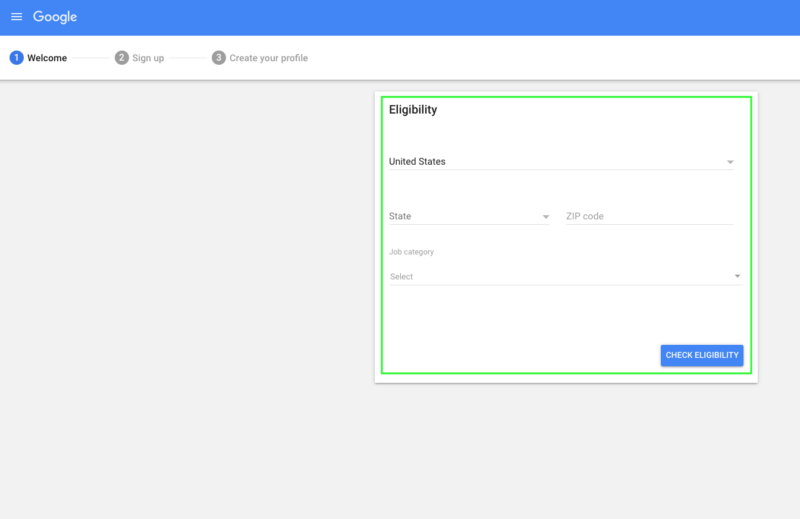
- Enter your email
After selecting Check Eligibility, you will then be taken to the Sign Up page to enter the email address that you want to use for Local Service Ads. Enter your email address and then select Next.
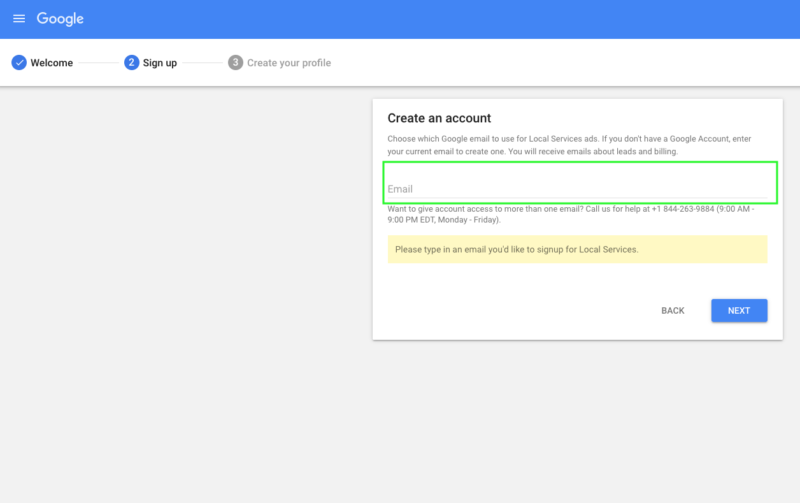 Note: If you do not yet have a Google Account, you will be prompted to create one in the next step.
Note: If you do not yet have a Google Account, you will be prompted to create one in the next step. - Sign into Google (if necessary)
If you’re not currently signed into Google, you will be prompted to do so after selecting Next from the previous step. Go ahead and sign in. And if you do not have Google account yet, create a Google account to continue the setup process.
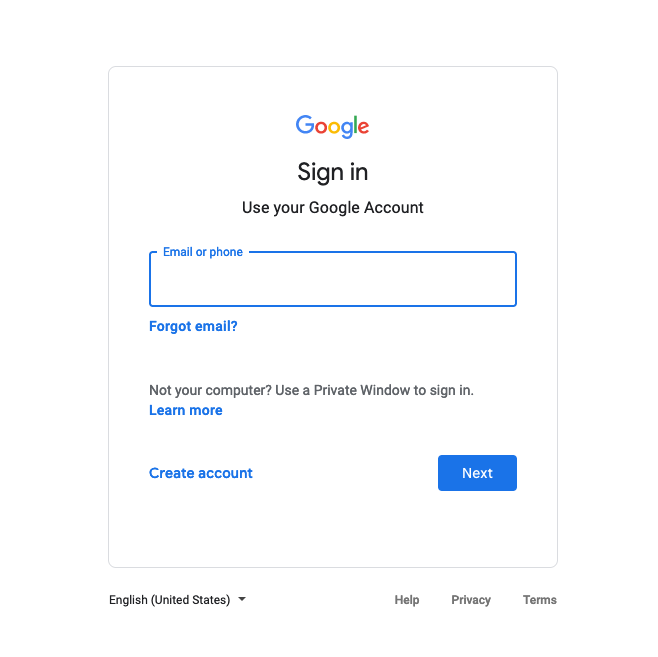
Note: If you are already signed into Google prior to reaching this step, you will automatically be taken to step 4. - Create your Profile
Fill out a profile for your business including all relevant information about your business such as your business name, service type, and the location of your business. This information will show up on your Google Local Services Ad, so you’ll want to be sure to fill it all out the best you can. Google’s easy to follow process will walk you through each step when creating your profile.

- Set your Budget
After completing your business profile, next you will set your advertising budget. Set a monthly budget based on the number of leads you want to receive per month. And not to worry, you can always change your budget at any point in time if you ever decide you want to spend more or less in the future.

Note: The average cost per lead may vary depending on your business type and location. You can see all this information beforehand when setting your budget. - Get Verified
After you’ve created your business profile and set up your advertising budget, the next step is to get verified by Google. Requirements for each business type vary just slightly, but common requirements Google requests may include a background check, license checks, and insurance checks. Google will ask for the information they require to complete the screening process for your business. Simply follow the prompts to complete the verification process.

View How providers qualify for Local Services ads to learn more about the specific requirements for each service category. - Launch Your Local Services Ad
Congratulations! After your business has been verified by Google, your Local Services Ad will then be eligible to show on Google search. Your business will now start receiving call leads from your ad.

Note: If Google requires any additional documentation or other information to verify your business, they will email you directly. But, if no other information is required, then your ad will begin showing as long as it is not paused within your Local Services Ads dashboard.
And that’s it! If you followed these steps and have been verified by Google, you will have successfully set up your Local Services Ads. Now, you can sit back and relax knowing that your business is being promoted on Google and is ready to start receiving qualified calls from new potential customers.
Have some more questions? No problem. Check out the following section for answers to frequently asked questions about Google Local Services Ads.
Google Local Services Ads FAQ
Google Local Services Ads is an advertising service offered by Google that helps local service related businesses connect with customers in their area. Google Local Services Ads are a pay-per-lead advertising model available to businesses who have first been screened by Google.
Businesses who run Local Services Ads display a green Google Guarantee![]() or Google Screened
or Google Screened![]() badge, signaling to potential customers that the business has been verified and is backed by the assurance of Google. Your business’s star rating from your Google Reviews also shows on your ad, instilling even more confidence in your customers.
badge, signaling to potential customers that the business has been verified and is backed by the assurance of Google. Your business’s star rating from your Google Reviews also shows on your ad, instilling even more confidence in your customers.
The Google Guarantee badge![]() is a signal to potential customers that a particular business has passed the Google screening process required in order to run Local Services Ads. In a way, it’s Google letting potential customers know that a particular business’s work quality can be trusted, and if not, they are willing to pay for it. And because businesses that use Local Services Ads have been thoroughly vetted, Google is willing to reimburse customers who are dissatisfied with work quality by a business hired through a Local Services Ad. In the United States, this reimbursement has a limit of up to $2,000.
is a signal to potential customers that a particular business has passed the Google screening process required in order to run Local Services Ads. In a way, it’s Google letting potential customers know that a particular business’s work quality can be trusted, and if not, they are willing to pay for it. And because businesses that use Local Services Ads have been thoroughly vetted, Google is willing to reimburse customers who are dissatisfied with work quality by a business hired through a Local Services Ad. In the United States, this reimbursement has a limit of up to $2,000.
The Google Guarantee covers reimbursements related to quality of work. If issued, the reimbursement covers the cost of the job invoice on the initial service or work performed. Reimbursements are not issued for damages to property, future projects and add-ons, cancellations, or dissatisfaction with the responsiveness of the business or what they charge. The decision for Google to reimburse an unsatisfied customer is completely up to them and 100% at their discretion with an upper lifetime limit of $2,000.
Local Services Ads show on Google whenever a potential customer searches for a service related to your business in the area that your business is located. Potential customers can click on your ad and call your business from the phone number on your ad. When a customer calls your business, this is considered a lead. Leads are only charged when they are considered valid.
So, say for instance you run a window cleaning service. When someone conducts a Google search for window cleaning services in your service area, your ad would then be eligible to be shown to that person. That person could then click on your ad and call your business from the phone number on your ad.
All businesses that pass Google’s screening process are considered Google Guaranteed and have been approved by Google to run Local Services Ads. Whether your business displays the Google Guarantee or Google Screened badge simply depends on your business type and is determined by Google.
The cost-per-lead is dependent on the three main factors: 1) your business category/type, 2) the location of your business geographically, and 3) the level of competition that already exists for your business among other competing advertisers who are also running LSA’s.
For some businesses, a lead may cost just a few dollars. For others, leads may cost significantly more.
When setting your advertising budget, Google will tell you how much a lead may cost on average. Based on this information, you can set your budget accordingly to ensure that you receive the number of monthly leads you want each month.
With Google Local Services Ads, you are charged any time your business receives a valid lead – usually by a phone call to your business. However, you also have the option of including emails, text messages, or bookings as leads as well if you so choose.
A valid lead is a lead from a potential customer in your service area who is legitimately looking for the exact service that your business offers. Here are the criteria that Google outlines for what is considered a valid lead:
– If a potential customer texts or emails your business (if you have these lead options enabled).
– If a potential customer leaves a voicemail.
– A potential customer calls, you answer, and then speak to that customer.
– If you receive a missed call and get back to the lead via text, email or call where you either speak with the customer or leave a voicemail.
– A customer leaves a booking request (if you have this lead option enabled).
It’s possible that your business may receive a lead that is considered invalid. For example, if someone calls your business looking for a service that you don’t offer, this is obviously irrelevant and invalid. You shouldn’t be charged for any invalid leads, but in the event that you are, you can easily dispute them for a refund. With that being said, here is what Google defines as an invalid lead:
– The caller requested a service that is not on your listing profile (i.e. a service your business does not offer).
– The potential customer is located outside of your pre-determined service area or city.
– A call is not from a potential customer (i.e. wrong numbers, sales calls, and other solicitations).
– The call is not from a person (i.e. pre-recording, spam, or bot)
– If you are charged more than once for the same potential customer calling from your ad within 15 days.
– If no conversation takes place, but you are unable to reach the person who contacted your business because their email is invalid or there is no phone number to call them back because the lead did not have caller ID.
Note: Only invalid leads may be disputed. If you decide to dispute a lead, it must be done so within 30 days of receiving the lead.
Disputing leads believed to be invalid is a fairly straightforward process. Here’s how to dispute a lead:
1 – Start by signing into your Google Local Services Ads account dashboard.
2 – From the Leads section in your dashboard, select the menu icon that is shown at the top right of the page.
3 – Then select Dispute.
4 – Select a reason the lead is invalid in order to dispute it from the multiple choice options provided.
5 – Provide additional details to the Your Notes section of the call or lead you received. This will provide Google with more information and understanding on the reason the lead you received was invalid and why it should be refunded.
Disputes are processed within a one-month time frame, but are often processed within just a few days in many cases.
You may repeat this process for any other leads thought to be invalid, but all must be done within 30 days from the date that the lead originated in order to be eligible for a dispute request.
Many local service businesses are eligible to use Google Local Services Ads. Among the most common eligible business types include many home service related businesses (such as roofers, cleaning services, lawn care, etc.), lawyers, and real estate agents.
View the complete list of current eligible business types for Google Local Services Ads.
Yes and no. They are different in that they are two separate advertising services that Google offers. Because of this, the targeting and budget for your Google Ads are going to be managed separately than for Local Services Ads.
However, they are similar in that you can use the same Google account to manage both. You don’t need two separate Google accounts. Additionally, you are able to view information on billing and charges cumulatively for both ad services from either your Google Ads dashboard or your Local Services Ads dashboard.
Pay-Per-Lead ads are an ad type where you are only charged when your business actually receives a lead, such as when a potential customer calls your business. These are different from traditional Pay-Per-Click (PPC) ads where you are normally charged anytime some clicks on your ad. Google Local Services Ads are a Pay-Per-Lead advertising model.
Getting Google Screened is a necessary component for any service business wanting to use Google Local Services Ads. Businesses that have been screened and qualified by Google are then eligible to have their ads show in Google Search with the green verified badge![]() .
.
Though the process to get Google Screened varies somewhat by each business type, the standard screening process entails background checks, and insurance and license checks (if applicable to your type of business).
View the exact requirements for your business type.
With Google Local Services Ads, your ads are eligible to display the star rating and Google Reviews of your business right from your ad. Businesses that have a higher star rating of 4.5 or higher with multiple reviews tend to perform better and have better ad placement. So, yes, it is possible and even likely that having multiple positive Google Reviews may help your local service ad perform better.
Another factor that may help your ad perform better is adding your business address hours to your profile. Ads that display business hours are more likely to show in better placement when potential customers are conducting Google searches throughout the day.
In addition, businesses with a closer proximity in location to the people who are searching for your related service are more likely to see your ad versus a competitor’s ad. Ensuring that your ad targeting is well-defined may also help with your overall ad performance.
The best place to start is by checking the eligibility of your business. Then, walk through the prompts to complete the sign up and set up process. We can help with the set up process as well if needed.
Absolutely. See a customer testimonial here for a local garage door business.
We are here to help. If you have other questions or are interested in learning more, we encourage you to contact us. You can tell us a little more about your business and your goals.
Wrap-up
Hopefully this article gave you a good understanding of Google Local Services Ads, what they entail, and how to set them up.
The main thing to keep in mind is to just get started. You don’t have to be perfect and can always refer back to this article for help.
Have a success story using LSA’s or a question that wasn’t addressed in this article? Let us know in the comments.


Leave a Reply
You must be logged in to post a comment.